Other enhancements
Subscription Hub
- Export users. It is now possible to export users to a .CSV file with commas as delimiters. The file will include all Users details, metadata and authorizations listed here. This feature is particularly useful in conjunction with the Import feature, when administrators want to edit multiple users using a spreadsheet software and reload the entire list in the Subscription Hub
- Sync to Data model improvements. Sync rules now allow to synchronize all user details and custom metadata with specific Entities of Board Data models. Read more about the Sync to Data model feature
- Password expiration management. Administrators can override the password expiration policy for certain users by activating the "Password never expires" option in the user profile panel. Read more about the user profile panel
- Sign-in page redesign. The sign-in page style has been revamped with new colors and a new background image
Other changes
- Performance improvements. The Select and Layout execution that involve Entities with millions of members have been greatly improved in terms of performance optimization and bug fixing so that they run dramatically faster than previous releases
- Unbalanced hierarchies. Users can configure a Layout where, in an Entity that contains an unbalanced hierarchy placed in the BY COLUMN field, values of a parent member are the sum of values of child members. For this to happen, the Layout editor must be configured as follows:
- The Entity that contains the unbalanced hierarchy must be the most nested one in the BY COLUMN field (i.e. the rightmost one in the field)
- The "Disable unbalanced hierarchy" option must not be active for Data Blocks involved in the calculation. These Data Blocks must be numeric algorithms or numeric Cubes
- Drill through configuration window. The Drill through on an external SQL database now offers a new configuration window that automatically recognizes the following data types:
- Boolean
- Number
- Date
- String
The table is sortable and searchable using the interactive header filters that change automatically according to data types mentioned above
- Default Objects Style. The default style applied to Board's most popular Screen Objects has been improved so that developers will spend less time configuring their appearance
- My Screen View fast restore. Whenever you open a Screen where a saved Screen View is available, a new icon will appear in the Top Menu. Click it to immediately restore your previously saved Screen configurations
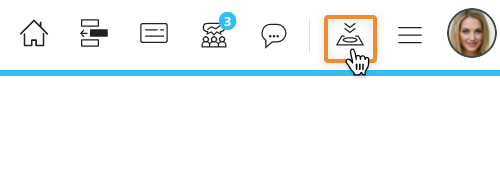
- Procedure debugger. The Procedure debugger now shows active Pagers in a dedicated area of the page
- Procedures. A new option for the Interactive selection step allows users to choose the display mode for Entity members. The new option is available only when a single Entity is selected
- Broadcasting. It is now possible to copy and paste email addresses directly into the email list area on the Broadcast configuration page.