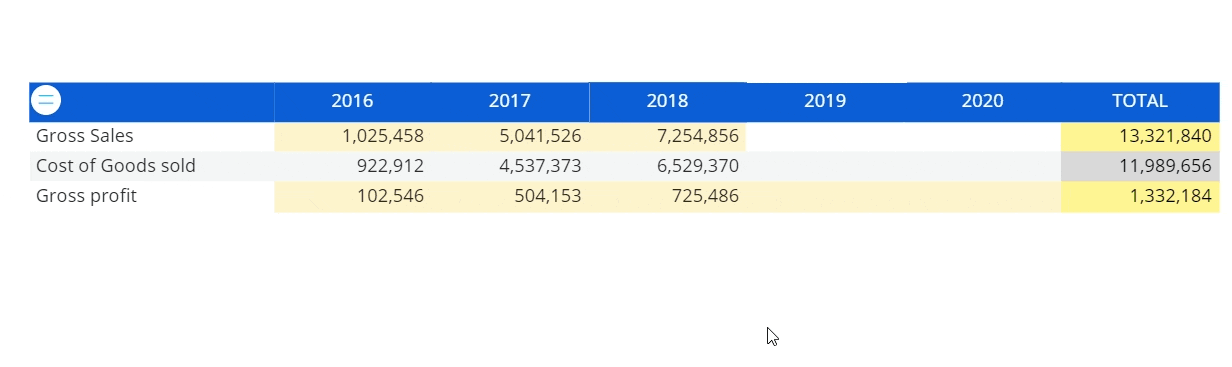Data entry on vertically aligned Layouts
Board 2022 spring release introduces the ability to perform data entry actions also on Data Views that display data originated from a vertically aligned Layout.
Vertically aligned Layouts are Layouts that have the "Blocks Alignment" option under the Object Property section set to "Vertically", as shown below.
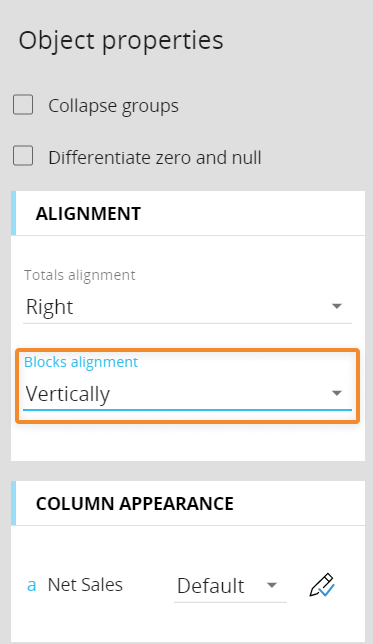
When that option is set to "Vertically", the values of the Layout Blocks are displayed on rows in the Data View, rather than on columns (default setting). This is particularly useful, for example, when you have a report displaying various KPIs in rows (each KPI being a Block of the Layout) and you need to perform writeback operations.
An Entity set by Column is required for vertically aligned Layouts. Multiple entities by Column are not supported.
You can also add an Entity by Row, if needed. Multiple entities by Row are not supported on vertically aligned Layouts.
The drill feature is not supported on vertically aligned Layouts.
The Nexel feature is not supported on vertically aligned Layouts.
To enable data entry on a Block, in the Layout editor click on the desired Block and enable the Data entry property in the sliding right panel. All additional options under the "Data entry" menu are supported. See About Data Block settings for more details.
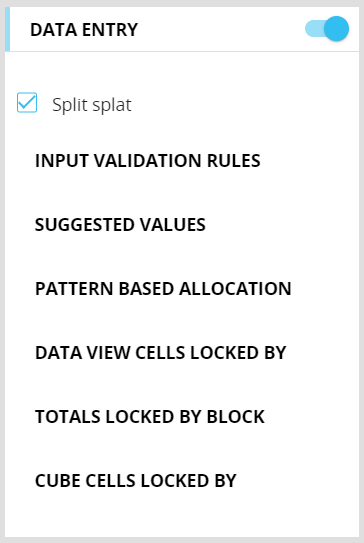
The data entry feature on vertically aligned Layouts also supports Unbalanced hierarchies and the Lock and Spread feature.
Supported Block types
Data entry on vertically aligned Layouts can be enabled on Blocks populated with:
- A Cube. In this case, a data entry action saves a value (numerical, text, a date) or a file in the specified Cube
BLOB Cubes are not supported in vertically aligned Layouts.
- An Algorithm. In this case, a data entry action saves a value to a Cube by reversing the formula of the calculated Block (using the "Reverse algorithm" option)
Requirements and known limitations
To enable data entry on vertically aligned Layouts, the following additional conditions must be met:
- An Entity must be set in the "BY COLUMN" field in the axis area. Multiple Entities by column are not supported
- For text and date Cubes, data entry is supported only at physical level (i.e. the Cube dimensions must be present in the "BY ROW" or "BY COLUMN" fields in the axis area), not on aggregate views
-
- If the Layout view is an aggregate view on the data entry Cube, the Data Split&Splat (logical data-entry) feature must be enabled
- The user must have an appropriate Board license and the necessary security privileges to perform write-back actions
The following Block settings are not supported if the data entry option is enabled:
- Time functions (such as Previous Year, Yearly Cumulated Valued, etc.)
- The "Refer To" option under the "Block References" menu
- The "Detail By" option
- The "Total By" option
- Aggregation functions
How to perform data entry actions on vertically aligned Layouts
You can perform data entry actions on vertically aligned Layouts just as you would with horizontally aligned ones: double-click on a cell and type the desired value.
See Data entry on Cubes (Cube write-back) for more details.