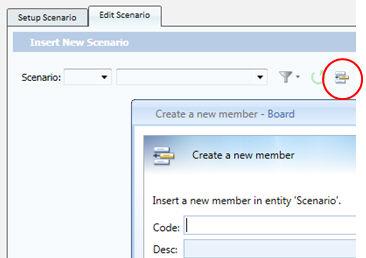
The Application works on an unique combination of Scenario and Period.
Edit Scenario
Use this Tab to add new scenarios to the FC Application. By default Actual only is available.
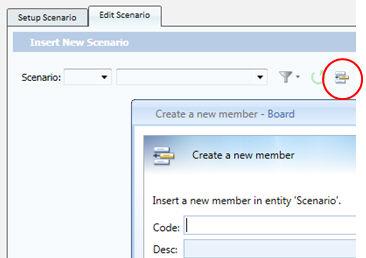
![]() Unlimited Number of Scenarios can be added. If the Number
of Scenario is relevant it could be helpful to add a New Entity to identify
which ones are active.
Unlimited Number of Scenarios can be added. If the Number
of Scenario is relevant it could be helpful to add a New Entity to identify
which ones are active.
Setup Scenario
Select the Scenario you want to configure in the Pager.
Check those periods that should be available for the such scenario and save. Example Given if Scenario "Actuals" is Consolidated only once per Year in December, flag for such scenario all the "Decembers" of your Application Time Range.
Please note that only the Available (Y/N) property can be edited here. The Status of the Scenario changes during the process. Such change can be applied only in the Process Manager Module. Please refer to the Scenario Manager section but notice that the Application can work only on those periods that have been flagged as available .