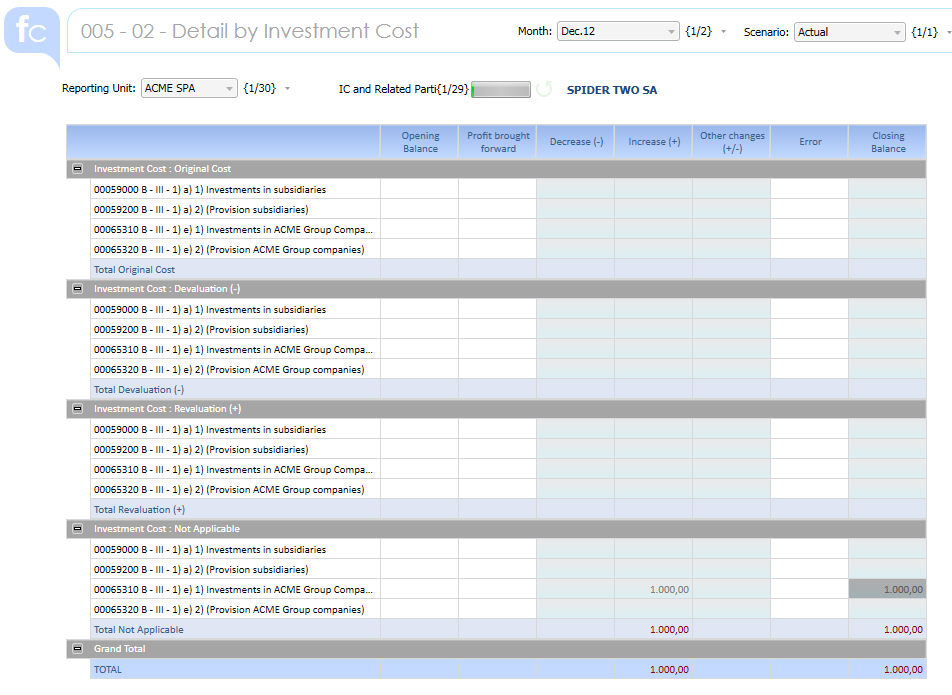
Some Balance Sheet Accounts (Net Equity) require details across the Investment Cost dimension : it is then mandatory to provide the details of the Investment Cost per a given Movement. This choice will affect the Automatic Elimination of Net Equity (L10-03).
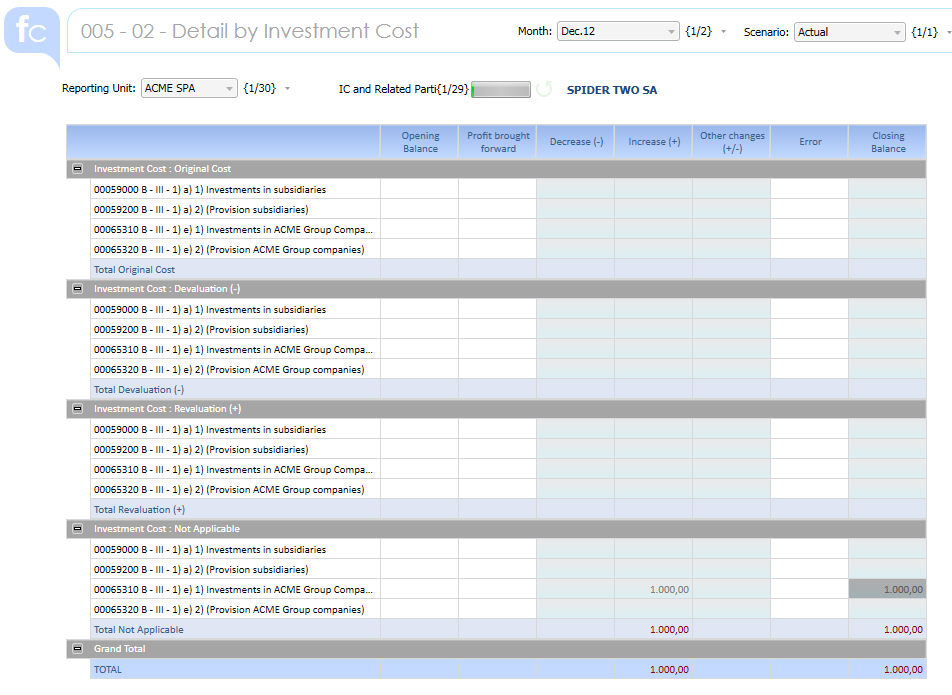
Select the Scenario, Period and Reporting Unit. If Profiles have been set up by Reporting Unit this last step is not necessary and finally choose one counterpart (TP is excluded).
At this point all the Account Amount is on Invest Cost "Not Applicable".
You can know enter your data splitting per Movement the Total Amount on the Different Investment Cost Item (Revaluation, Devaluation etc).
Attention !
> you have also to zero the Invest Cost "Not Applicable"
> you have also to type the Closing Balance.
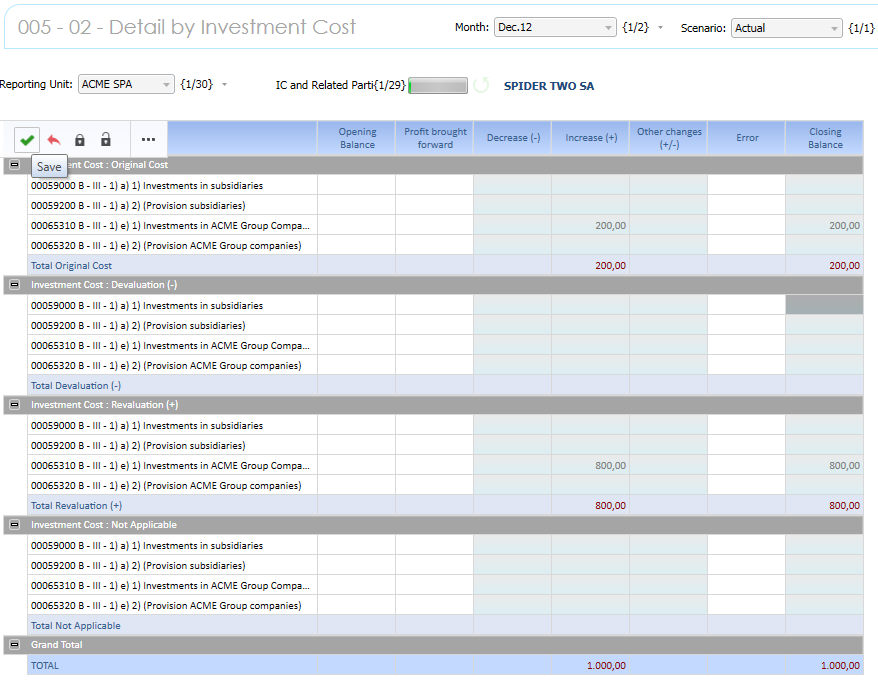
Warnings !
As you can see some cells are blocked. This depends from a combination of different logics : data entry is admitted on
- Accounts which attribute Input Value is Y
- Any Counterpart different from the RU
- Any Counterpart and/or TP depending on the Account IC Strictly and IC Strictly and Other attribute
- Movement is Calculated N and is different from Closing Movement. here you can edit the Closing movement.
Please refer to the System configuration section for details.
- Movement is available per that specific Account
- Investment Cost is available per that specific Account
![]()
![]() Screen Selection : by default the Data are saved on
:
Screen Selection : by default the Data are saved on
:
| Movement | by Column (*) |
| Layer | 01 - Local Input |
| Investment Cost | by Row |
| Custom 1 | Not Available |
| Custom 2 | Not Available |
| Consolidation Node | 99 Default |
| Scenario | on Pager select based on (Open - Closed Period) |
| Month | on Pager select based on (Open - Closed Period) |
| Reporting Unit | on Pager |
| Intercompany | on Pager |
| Account | by Row select based on (Investment Elimination Rule) |
(*) The List of the Available Movement is dynamically (Screen Trigger Procedure) created on Screen Opening.
> the list excludes the calculated Movements which are not necessary in the current screen
> the list include the Movements which are Flagged per the chosen Movement Group (Account) accordingly with the Movement Settings Matrix