Adjustments Editor
Adjustments to the General Ledge values (or whatever is entered into Layer 01) may be entered into Layer 02 (Local Adjustment) or into Layer 04 (GAAP Adjustment) by the reporting unit. Depending on the particular circumstances of the reporting unit and the parent organisation, this could, for example, represent correction of errors identified after the ledgers have been closed off, or some accruals which for whatever reason it is not desired to enter in the local accounting system, or possibly adjustments between local GAAP (generally accepted accounting principles) and group GAAP.
Local adjustments may be entered into BOARD delivering the Capsule Local Reporting locally; alternatively it would be possible to load adjustments into the BFC by data reading protocols.
![]() The
info-cubes that impact the consolidation process are the Adjustment Credit
(V142) and Adjustment Debits (V143)
The
info-cubes that impact the consolidation process are the Adjustment Credit
(V142) and Adjustment Debits (V143)
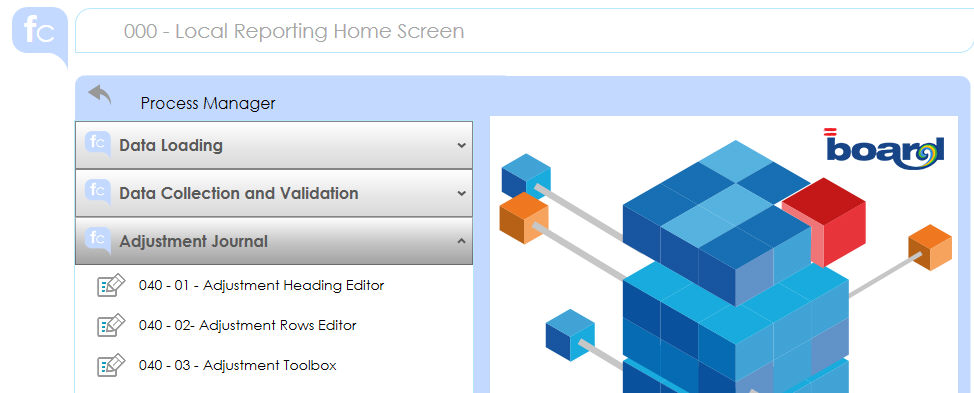
The Following Adjustments Types are available :
Local Currency Adjustment (Layer 02)
Those adjustments are local adjustments referring to local GAAP principles in local currency; they must be input on Consolidation Default Node (99) since independent from group policies.
Those adjustment are local adjustments referring to Group GAAP principles in local currency; they must be input on a given Node (default node excluded) since group policies may depend from node to node.
Local Currency Adjustment (Layer 02)
Those adjustments are local adjustments referring to local GAAP principles in local currency; they must be input on Consolidation Default Node (99) since independent from group policies.
Those adjustment are Group adjustments referring to Group GAAP principles in Group currency; they must be input on a given Node (default node excluded) since group policies may depend from node to node. They impact after the Translation to Node currency happened.
Contribution Adjustment (Layer 12)
Those adjustment are Group adjustments referring to Group GAAP principles in Group currency; they must be input on a given Node (default node excluded) since group policies may depend from node to node. They impact after the Automatic Eliminations happened.
The total of the data loaded into Layers 01(Local Currency) and 02 (Local Adjustment) is contained in Layer 03 (Total local Currency). Layer 03 (Total local Currency + Local GAAP) is populated by the Consolidation procedure .
The total of the data loaded into Layers 03 (Total local Currency + Local GAAP) and 04 (GAAP Adjustment) is contained in Layer 05. Layer 05 (Total local Currency + Group GAAP) is populated by the Consolidation procedure .
For detail please refer to The Flow of Data Section.
Adjustment Management Process
The creation of an Adjustment has two distinct steps :
Adjustment Heading
This happens in the Adjustment Heading Editor Screen. The Adjustment Number is created and some basic attributes are given as :
- the Layer : it defines the nature and impact of the Adjustment on the consolidation process (please refer to previous section)
- the Scenario : it defines to which Consolidation Scenario the Adjustment is applicable
- the Node : it defines to which Consolidation Node the Adjustment is applicable. For Layer 01 Adjustment the Consolidation Node is not Applicable and must be set as 99 - Default Node. It means the Adjustment will impact all the Consolidation Nodes.
- the Reporting Unit : it defines to which Reporting Unit the Adjustment is applicable
Please notice that the Time period is not a property of the Adjustment Number but of its Rows (see next section).
Adjustment Rows
This happens in the Adjustment Rows Editor Screen. The Adjustment Number and the Time Period (month) must be chosen and its rows created giving additional attributes :
- the Account: it defines the Account upon which the debit/credit is posted. The Nature of the Account implies also some restrictions on the next choices. This restrictions are given by the configuration of the Account attributes in the Accounting Grouping and Categories.
- the Movement: it defines to which Movement the debit/credit is posted.
- Others : Investment Cost, Custom 1 and Custom 2 dimension .
Adjustment Toolbox
Once an Adjustment is created (Heading and Rows) it must be posted. The Adjustment Toolbox Screen enables the following actions :
> POST : the Adjustment is posted in the Consolidation Process
> un-POST : the Adjustment Heading and Rows are zeroed as the Adjustment Trial Balances in the Consolidation Process. Please Notice that the Adjustment Number is not deleted and can be reused.
> REVERSE : the Adjustment credit/debit TBs take opposite sign and cube are reversed. This basically un-post the Adjustment but keeps track of the action.
> FORWARD : the Adjustment credit/debit TBs are copied as they are in a different time period. Multiple time periods (months) can be chosen. Please notice that the Adjustment Number is preserved.