Calculation Actions
This topic describes the Procedure Actions included in the Calculation Action group and their specific properties.
The Calculation Action group offers the following steps:
- Dataflow. This step allows the execution of a calculation starting from one or more source Cubes and stores the output values in a target Cube. Its powerful capabilities can be used to easily implement sophisticated business models and workflows, with a low-code approach. See The Dataflow action for more details
-
Nexel Writeback. This step allows the execution of a Nexel writeback action that has been previously saved in the Action Library of the Data model. See Nexel (Formula editor) for more details.
To use an existing Nexel writeback action, select it from the drop-down menu.
The Edit button opens the Nexel Action in the Formula editor, in case you want to edit existing formulas on the fly.
The "Use configuration selections" checkbox allows you to use the Selections and/or Pagers that were active when the Nexel formulas were saved. If the "Use configuration selections" flag isn't checked, the Nexel writeback action will inherit the Procedure selection at the time of the execution.
The "Use configuration pages" option is currently deprecated, but is still available for backward compatibility purposes. The option is active by default and we recommend leaving it enabled to ensure that the calculations are performed correctly.
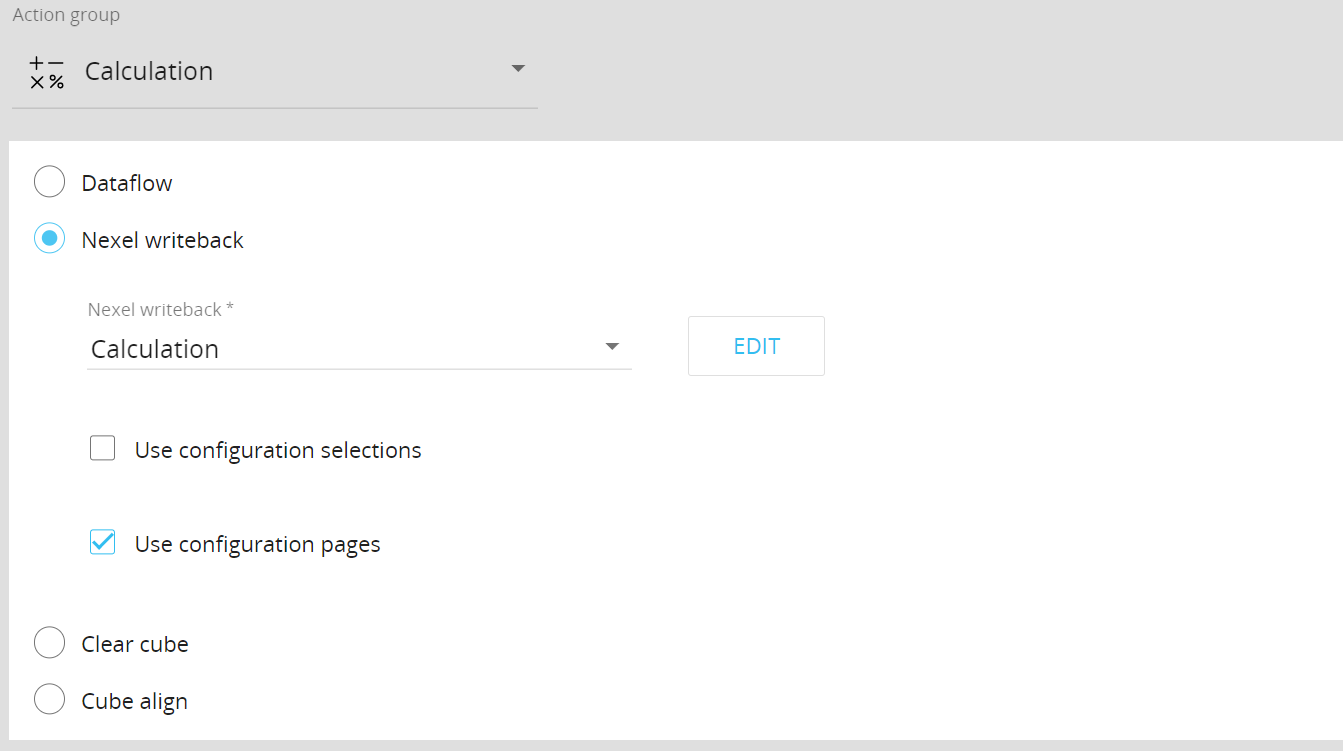
- Clear Cube. This step allows you to clear the selected Cube. If the “Use current selection” option is enabled, the step will only clear data related to members included in the active selection (in all versions of the selected Cube). See Managing Cubes for more details.
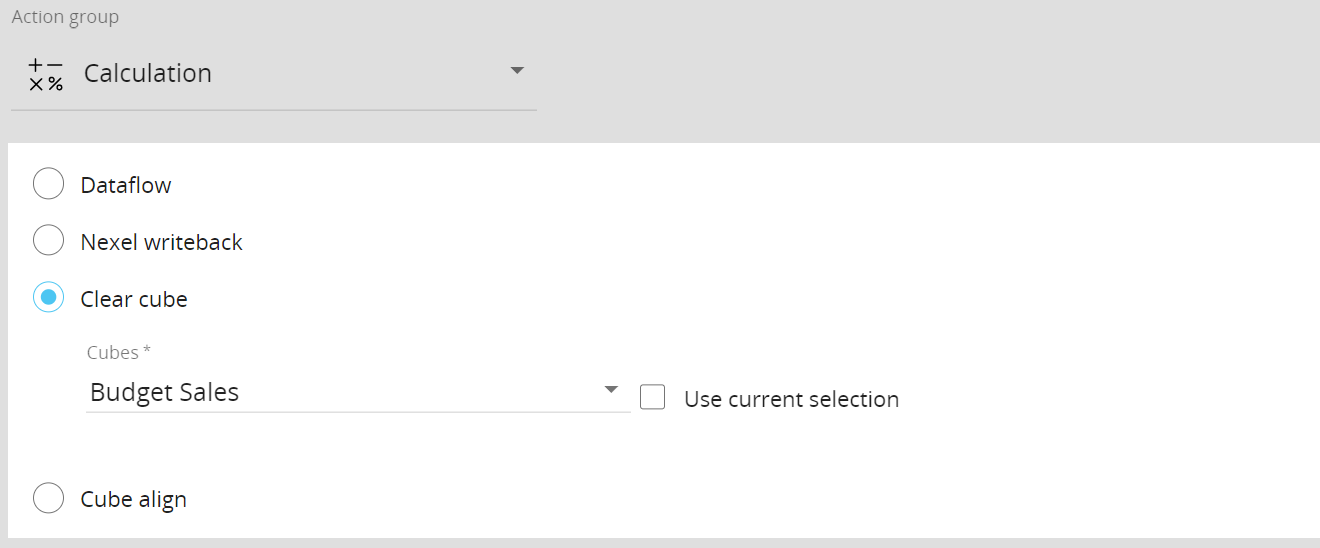
- Cube Align. This step aligns all versions of the selected Cube using data from another, more detailed version of the same Cube. If the “Use current selection” is enabled, the step will only align data related to members included in the active selection. See Managing Cubes for more details about Cube version alignment
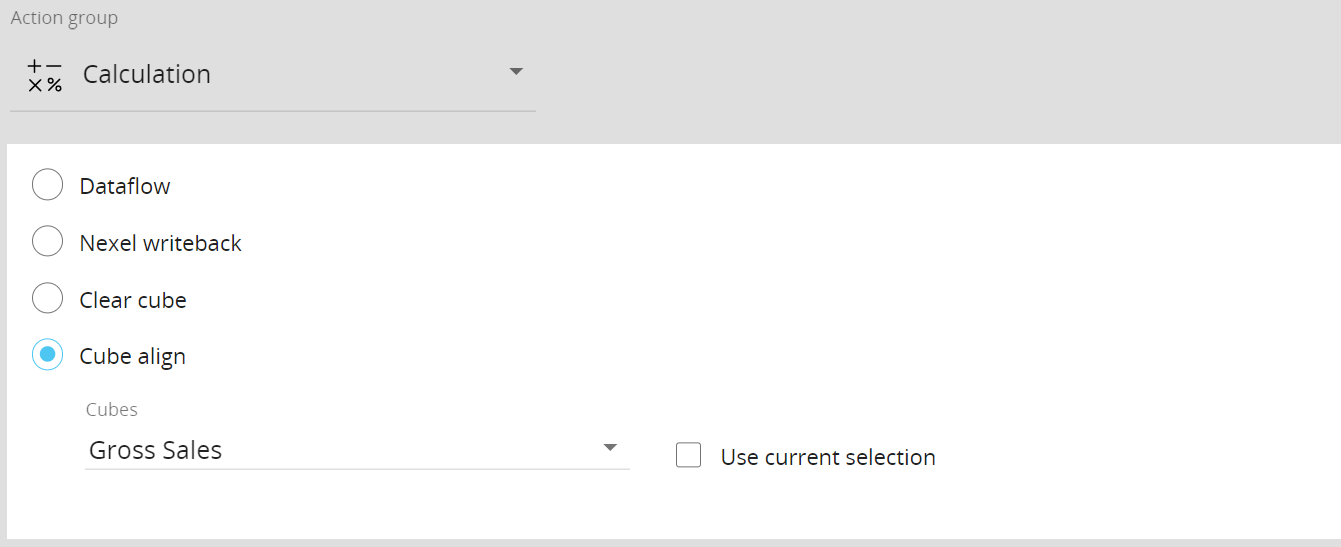
When a Procedure starts, the range or scope of execution on the Entities is inherited from the Select and the Pager selections of the screen from which the procedure is launched. These inherited selections will be combined with the Procedure selections.
In order to replace any prior selection, add a new "Remove all selections" step or tick the option "Reset all previous selections" when adding a new "Select" step in your Procedure.
If the Procedure is run directly from the Data model, the Screen selections are not carried in. The Procedure will start with a full selection instead of the Screen selections made on the Screen where it is usually triggered from.
In the case of a Capsule Procedure, a Data model drop-down menu on the upper right corner allows you to select the Data model on which the Procedure step will be executed, except in cases where the Procedure step has specific options that act on other Data models (for example, the "Save Pending Changes to Disk" step in the "Advanced Action Group" can be configured to act on all Data models or only on the Data model where the Procedure resides).