The Pager Object
The Pager Object allows users to easily apply a Screen Selection based on a single member of a given Entity: when you select a member, all all other Objects on the Screen are immediately updated in order to show only data relating to the selected member.
For example a Pager associated with the Year Entity allows you to choose one year from a drop-down menu, as shown below.
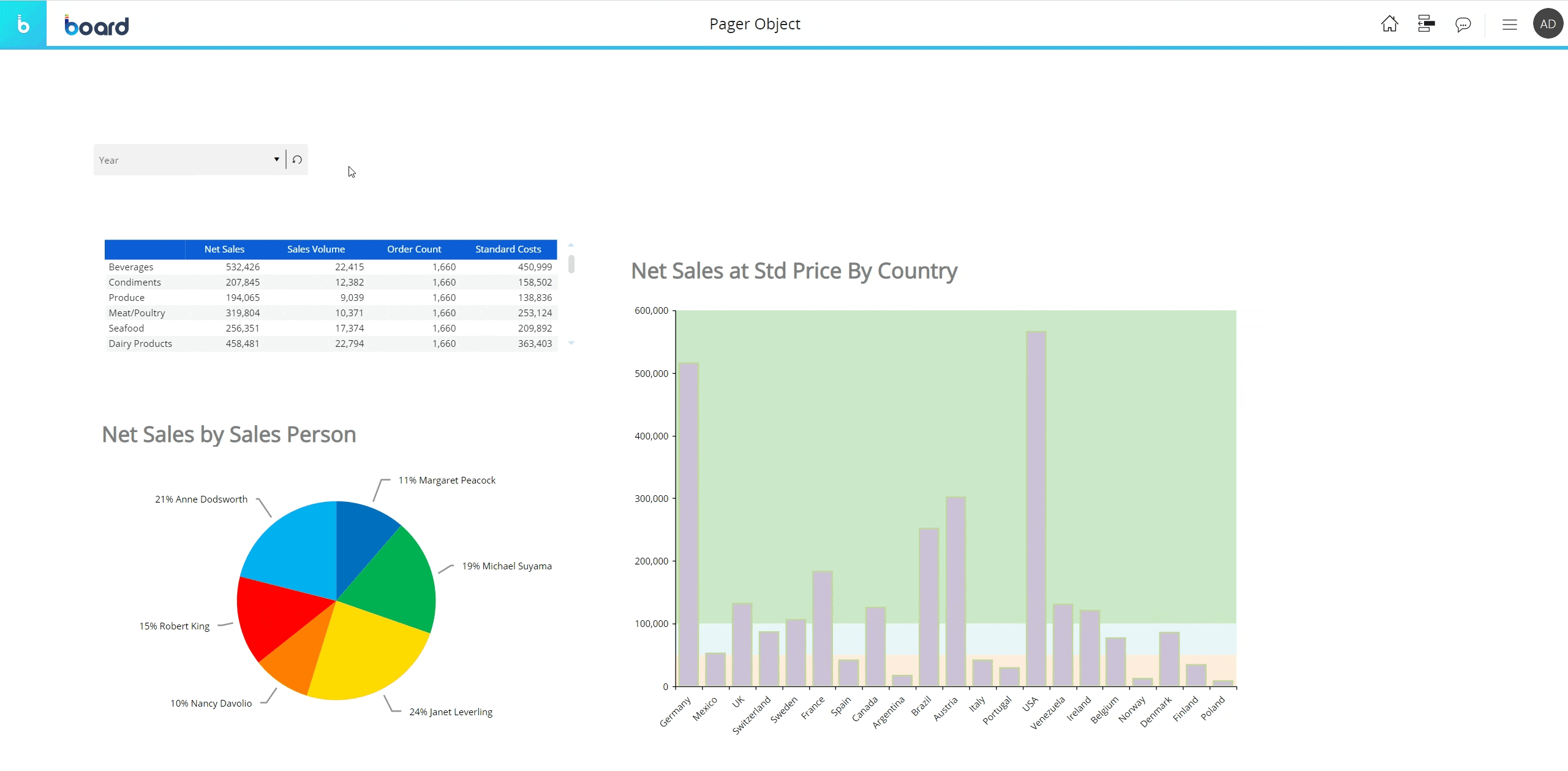
The Pager Object provides a quick access to the Select function on a single Entity member, directly from a Screen: typically, it's configured on an Entity whose members are the likely selection filters a user may want to apply to a dashboard, resulting in more interactive experience while navigating through a Capsule.
The Pager Object is offered with its own specific properties and can be formatted to match the graphic style of your Capsule.
Example
The following image shows a Pager in a dashboard showing order data. The Pager on the Screen is configured on the Continent Entity: the data displayed in the Data View and the maps are updated instantly according to the selected continent.
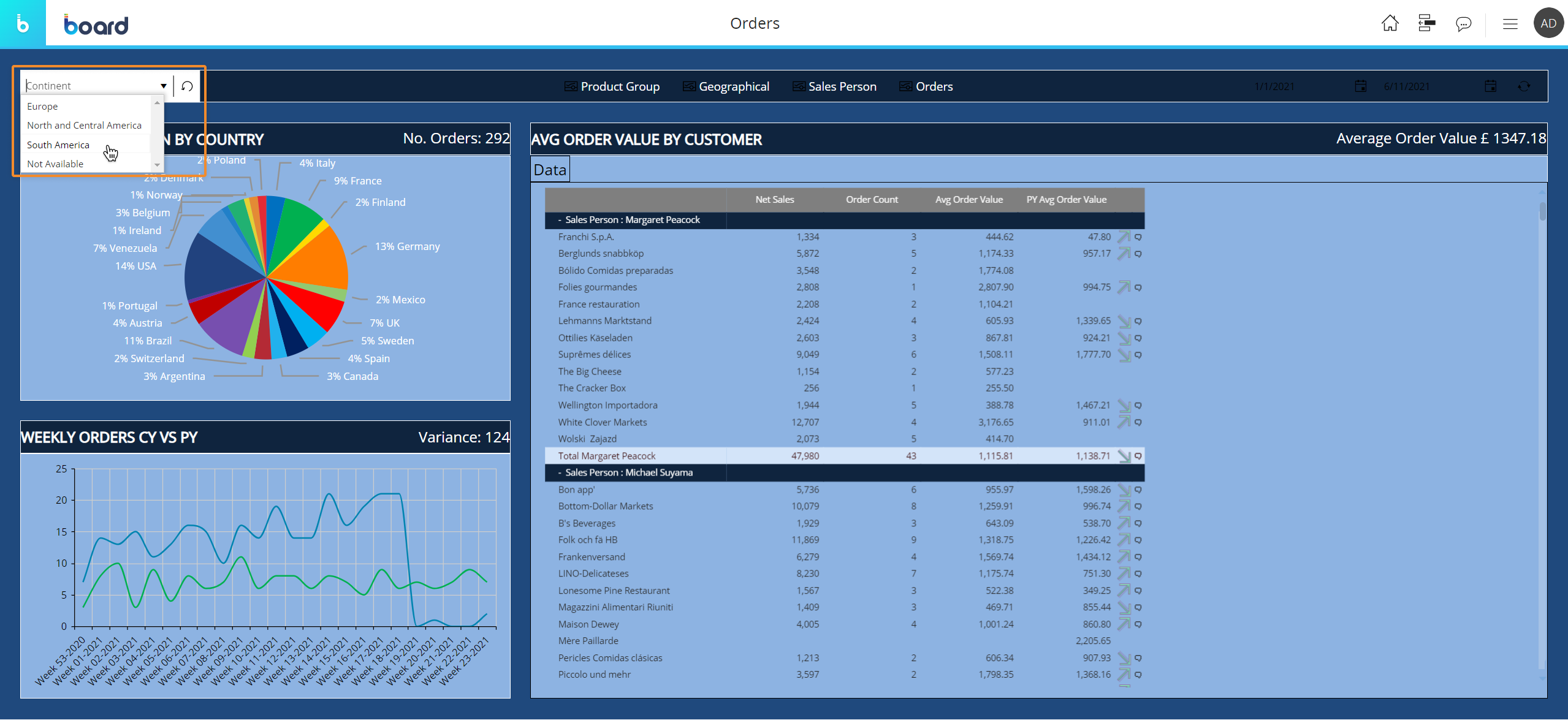
Learn more about: