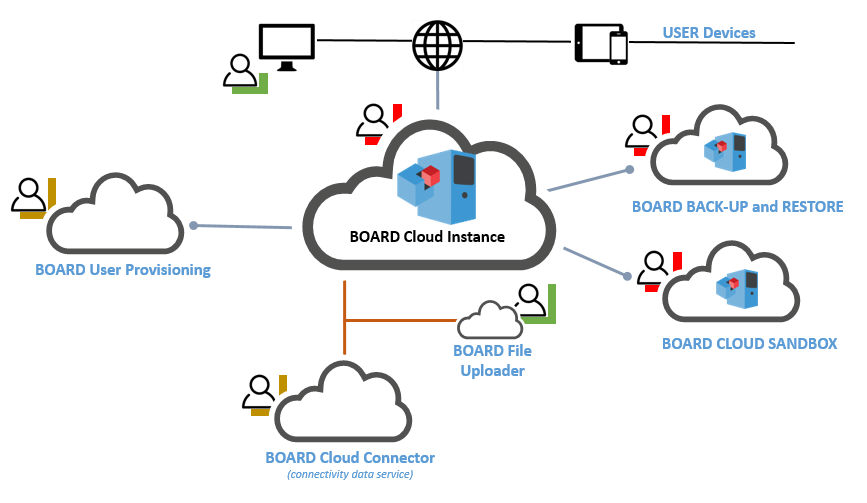
The Board Cloud infrastructure is provisioned for exclusive use by a single organization comprising multiple users. It may be partially managed , and operated by the organization Administrator,or a third party like the implementor, or some combination of them, and it exists off premises.
It is a “standard” BOARD Architecture and Software Layers hosted on Cloud Data Center on Amazon or MS Azure. The developing and the delivery of the Board solution is as usual but some new features for self-service Administration of users through a portal (User Provisioning) for Data Integrations (File Uploader) have been added.
It provides the traditional Cloud benefits like limited Hardware costs, poor IT Team involvement, quick architecture setup , High Scalability combined with the traditional All in One Board Approach and Programming Free paradigm.
The Board Cloud infrastructure is a combination of different pieces, each with complementary and sometime optional services.
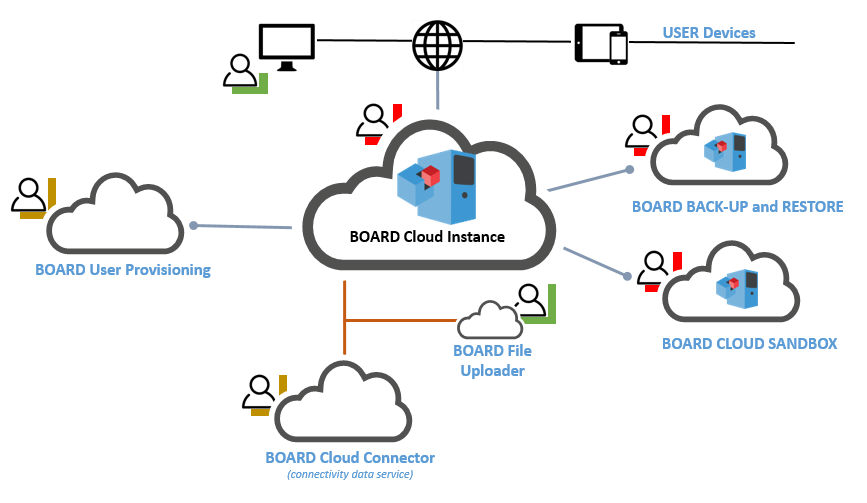
BOARD CLOUD Instance: it includes all those HW and SW Layers that are mandatory for the usability of the BOARD CLOUD Solution and specifically:
• Cloud Instance Manager Portal
• BOARD Server and BOARD WEB Server on the Cloud Virtual Machine
• Synch mechanism between the Web User Provisioning Portal and BOARD Security Layers
• ODBC Connection to the Connectivity Data Center
BOARD User Provisioning: it is part of the Cloud Instance Manager Portal, and provides the capability to create and manage BOARD CLOUD Solution Users
BOARD CLOUD Connector: it is optional and provides the capability to create and manage Data Connections cloud2cloud or cloud2on-premise
BOARD File Uploader: it is part of the Cloud Instance Manager Portal, and provides the capability to upload Data File on the BOARD Server
Back-Up and RESTORE: it is an available service that includes all those processes and Data Storage Units to facilitate restoring the BOARD CLOUD Solution
Cloud SANDBOX: It is optional services and provides mirroring of the BOARD CLOUD Solution for developing , or test or training purposes
USER Devices: The user devices that may include BOARD Win Client, Web Browser (through the Cloud Instance Web Portal), Mobile devices and Board Add-Ins.