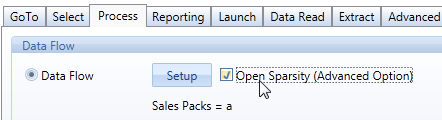
Version 7.4 brings some substantial improvements to the Procedures, in particular to the Dataflow engine. It is important that you carefully read the present release notes and evaluate the impact of such changes. Some new actions exist and some old actions have new capabilities therefore the best practises for carrying out calculations may have changed and procedures might be re-structured in a more optimized manner thanks to the new features.
Dataflow performance improved: depending on the structure of the Dataflow, though some calculations may have a little improvements others can run extremely faster (in some cases even a hundred times faster or more). In some cases, for example the simple copy of one cube into another cube having equal structure this improvement in performance is so significant that it may become possible to now run dataflow calculations between very large cubes that were previously unmanageable. Some procedures that use the technique of extracting one cube to a text file and then reloading it through a DataReader on another cube to make a copy of data from one cube to another can, and should, now be substituted with one simple dataflow step.
The Dataflow is now able to create new sparse combinations: under a specific set of conditions (explained later), a Dataflow calculation can be configured to create new sparse combinations. This new capability of the Dataflow can be used to review old procedures using the technique of exporting-importing data for creating new sparse combinations, thus eliminating the need to use Datareader actions in procedures run by end-users.
Infocube Clear with selection. The procedure action Infocube Clear can now run within the active Select of the procedure. Therefore, if you need to clear a portion of a cube, it is now possible to use the Infocube Clear action preceded by a Select on the desired range to clear. In prior versions, the Infocube Clear action would erase all cube contents regardless of the Select therefore the technique to clear a portion of a cube was to create a Dataflow writing a zero preceded by the desired Select. It is now more efficient to use the InfoCube Clear action.
The Dataflow is now able to open new sparse combinations, if the following conditions are met:
- the Dataflow Layout has only two cubes, one in block (a) which is the source cube and one in block (b) which is the target cube,
- the algorithm must be b=a
- the source cube must have not use any Reference function such as Referto, TotalyBy.
- the source cube must have a sparse structure and the target cube must have a sparse structure which is made of the same entities plus one or two entities more (also in sparse).
When the above conditions are met, the check-box Open Sparsity can be enabled.
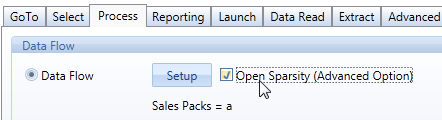
The sparse combinations of the target will be the same as those of the source multiplied by the selected members of the additional entity part of the sparse structure of the target.
A dataflow opening sparse combinations should be configured with caution and awareness because if misused it can easily create extremely large sparse structures with millions of combinations, impacting negatively the entire database. Generally such a Dataflow should be preceded by a select action that limits to a few elements the entity over which new combinations are created in order to avoid inadvertently creating a huge and unwanted number of sparse combinations.
Lets consider the following example:
- cube (a) Revenues, dimensioned by Month, Customer, Product, where Customer and Product are sparse,
- cube (b) Profit and Loss , dimensioned by Month, Account, Customer and Product where Customer, Product and Account are sparse.
A typical use of this new function would be to open a sparse combination on the account line "Direct sales revenues" for customers belonging to the Channel="Direct customers" (supposing that Channel is a parent entity of the Customers entity) and open other sparse on the account line "Indirect sales revenues" for the customers of another channel, for example "Indirect customers".
This can be done with the following procedure steps:
- Step1: Select Channel="Direct customers"
- Step2: Dataflow Layout
(a)Revenues
(b)Profit and Loss, algorithm b=a
with option "Open sparsity"
- Step3: Select Channel="Indirect customers"
- Step4: Dataflow Layout
(a)Revenues
(b)Profit and Loss, algorithm, b=a
with option "Open sparsity"
This action no longer exists in Procedures since the dB Verify function doesn't exist in version 7.4. Data integrity checks formerly performed by the db Verify function of earlier versions are now executed every time the database is loaded in memory.
When a executing a procedure created with version 7.3 (or earlier) if a dbVerify action is found the HBMP engine ignores this step and continues to run subsequent actions.
This action no longer exists in Procedures since it no longer applies to the HBMP technology. When using the full in-Memory option, the cubes are always kept in memory and when the Hybrid mode is used, it is the Board engine that automatically manages loading and unloading of cubes from RAM therefore this action is no longer needed.
When a executing a procedure created with version 7.3 (or earlier) if a Reload RAM cubes action is found the HBMP engine ignores this step and continues to run subsequent actions.