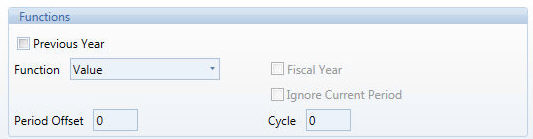
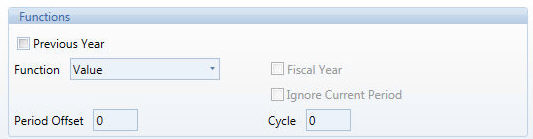
Time functions can be applied on data blocks with a numerical InfoCube. They allow to quickly create analysis comparing year-on year data or obtain year-to-date data and rolling totals.
Previous Year. Previous year function: returns the previous year data for the currently selected periods. For example if the current screen selection is May 2010 to July 2010, the previous year function will return the data for May 2009 to July 2009.
Value. Doesn’t apply any function.
Previous Period Value. Returns data from the previous period, according to what the selected period is. For example if the current selection is on Month July 2010 and August 2010, it returns data for June 2010 and July 2010. If the current selection is on week 15 then it returns data of week 14.
Previous Year Value. Previous year function, acts as the above the Previous Year function selectable from the check-box.
Yearly Cumulated Value. Returns the cumulated value from the first period of the year. For example, when applied to a monthly InfoCube, it returns the cumulated from January of the currently selected year; when applied to a daily InfoCube it returns the cumulated value from the first day of the year. Fiscal Year. The yearly cumulated function can be combined with the Fiscal Year option to return the cumulated value from the first period of the currently selected fiscal year. This option is available only if the Fiscal year is defined in the Board database time range definition (refer to the Database Design chapter).
Note:
The Layout engine that executes the calculation of the Cumulated Time Functions ( as YCV, YMT etc.) is driven by the report time dimension (Axis) and not by the info-cube time dimension (e.g. It is now possible to apply a Cumulated Time Function (YCV) on a Weekly info-cube in a Report by Month). It is not necessary any ad-hoc versioning the info-cube on those dimensions where the cumulated time function needed to be applied. The feature is available for YCV (Yearly Cumulated Value) function only
Yearly Moving Total. Returns the value cumulated on whole year range ending on the current period; i.e. one year rolling total. For example if the current selection is on month July 2010, this function returns the cumulated value from August 2009 to July 2010.
Note:
This function can be combined with the Cycle option to create different rolling periods. The cycle value defines the number of periods to cumulate. For example, on a monthly InfoCube, set the cycle to 3 to obtain a three-month rolling total or set to 6 to obtain a six months rolling total. On a daily InfoCube, set the cycle to 90 to obtain rolling total on the past 90 days.
Yearly Moving Average. Returns the average period value of the Yearly Moving Total function. For example, applied to a monthly InfoCube, this function returns the Yearly Moving Total value divided by 12.
Note:
This function can be combined with the Cycle option to create different rolling periods on which the average should be calculated. For example, on a monthly InfoCube, setting the cycle to 3 returns the cumulated value on the past three months divided by three, i.e. the average on a three month rolling range.
Trend. Applies a linear function to the InfoCube and projects values to future periods (the projection is a straight line when plotted on a chart). It should be applied to InfoCubes having at least one year of historical data. The statistical model used to calculate the Trend function is based on a Moving Average model.
Forecast. Applies a statistical forecasting function to the InfoCube and projects values to future periods. This function estimates the trend component and the seasonal component on the InfoCube historical data and returns a forecast that takes into account trend and seasonality. It should be applied to InfoCubes having at least one year of historical data otherwise the forecasted values may not be significant. There are three different statistical models that can be used to calculate the Forecast function; Board automatically selects the most appropriate depending on the historical data series available. The statistical functions are based on the exponential smoothing and moving average models, ARIMA and Winters models.
Ignore Current Period. This option can be enabled when the Trend or Forecast statistical functions are used. It excludes from the data set used to calculate the statistical functions the last period of the current time selection.
Period Offset. Causes a time shift equal to the number of specified periods. For example, by setting Period Offset –3, you obtain the data from three periods before, depending on the structure of the InfoCube it could be three months or three weeks or days. If you are examining a monthly InfoCube, Period Offset –12 is equivalent to the Prev.Year function.
Note:
This parameter can be combined with any option available in the functions list box, except for the Previous Year function.
Cycle. Defines the cycle width for the cumulative functions. This option can be applied only if one of the following cumulative functions has been selected:
Yearly Cumulated Value
Yearly Moving Total
Yearly Moving Average
Note:
The time functions are not applicable to InfoCubes having a single dimension or InfoCubes structured by a custom time entity.