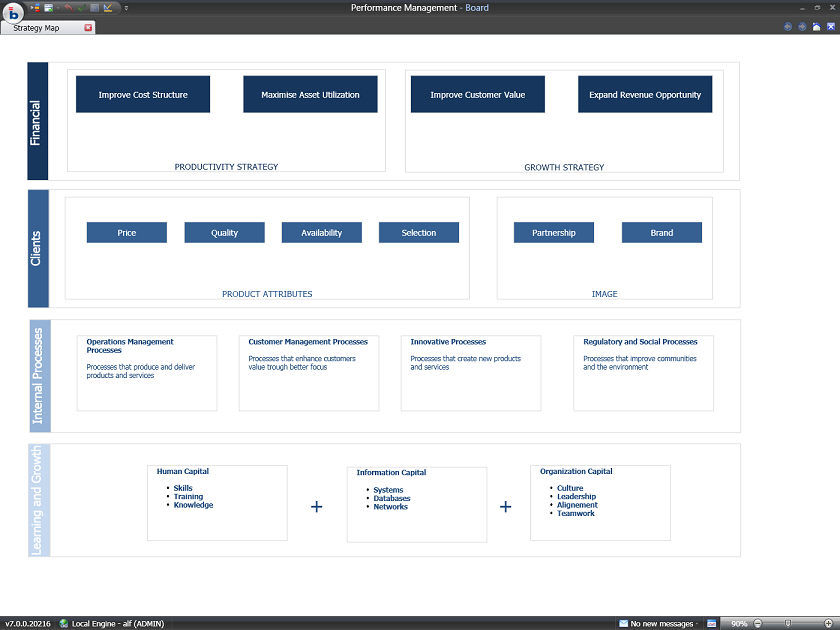A Capsule is a collection of screens and procedures. Screens contain objects such as spreadsheets, charts, buttons, text annotations and other data presentation objects.
A Capsule doesn’t contain any stored data; it only contains the report definitions (the Layout) and the definitions of data presentation objects (spreadsheets and charts). Whenever the Capsule is opened, the data is freshly retrieved from the database.
A Capsule can have contain several screens; generally a screen contains tables, charts, and buttons linking to other screens thus guiding the user through the various analyses. For better clarity and easier maintenance, it is recommended to limit the number of screens contained in a Capsule to no more than 30 or 40 screens. It is possible to create jumps from a Capsule to a different one thus providing a guided navigation across an unlimited number of analysis.
A Capsule is a file, usually stored under the \Board\Capsules directory on the computer where Board Server is running. The Capsule file is a file having the name of the Capsule and extension cpsx.
The screen of a Capsule can be linked to one Board database, in this case all objects of the screen will access InfoCubes and entities from the that database. It is also possible to include on a screen objects (tables and charts) that link to different Board databases but all residing on the same Board Server. In this case the screen is called "multi-database".
A screen containing a combination of objects: charts, reports, images and text.

A typical Dashboard providing a high level view on some business metrics through graphical representations.
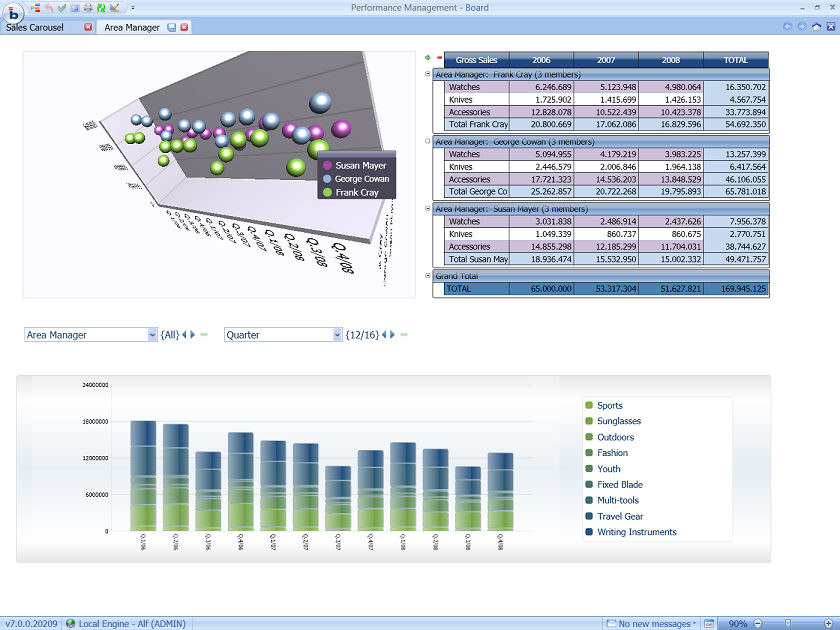
A work-flow diagram representing a strategy map.