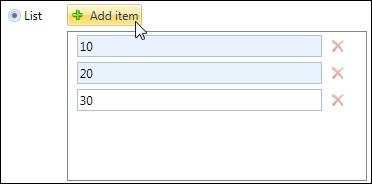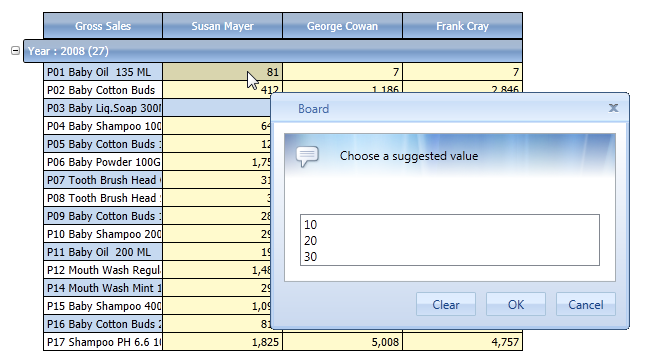
The Suggested value function allows to support user data-entry with the following three options:
List : allows the user to select a value from a defined list,
Entity : allows the user to select a value from the list of members of an entity
Block : allows the user to select the value of another block of the Layout.
Example of a DataView with a data-entry column using the suggested value function. When the user clicks on a data-entry cell,
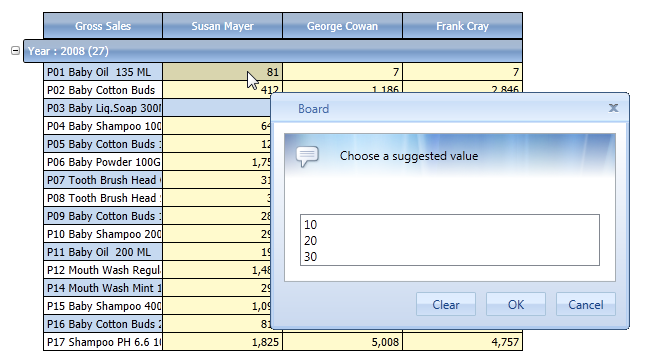
To configure the pick-list, enable data-entry, go to the Functions tab and select the Suggested Value option.
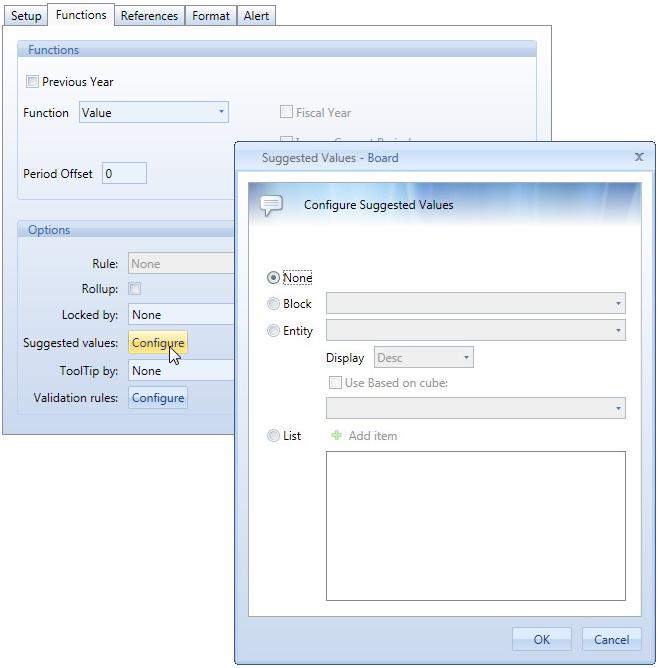
the following options can be set.
Block. Select another block of the Layout containing the value to propose to the user. This option presents a single value only to the user.
Entity. Select an entity of the database. In the Display field choose which field of the entity should be present to the user: the entity code, description or both.
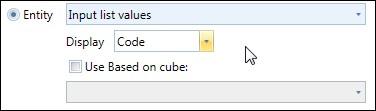
It is optionally possible to add a Select Based On condition to the entity items list, with the effect of making the list dependent on the row or context.
List. Defines a fixed list of values to present to the user. Click Add item to define the desired list of values.