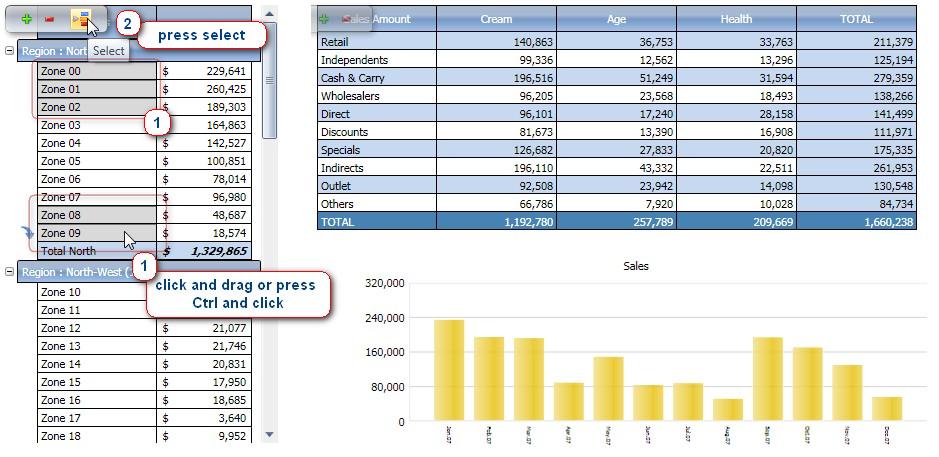
The DataView object allows the user to make a selection on an entity by capturing the rows (and/or columns) of DataView.
For example, on a DataView displaying Region in rows, it is possible to click on one or more rows (i.e. Regions) of and then capture it as a Select so that other objects on the screen are refreshed accordingly.
Click and select some desired rows of the DataView, then click the Select icon to apply the chosen items as a Select for the screen.
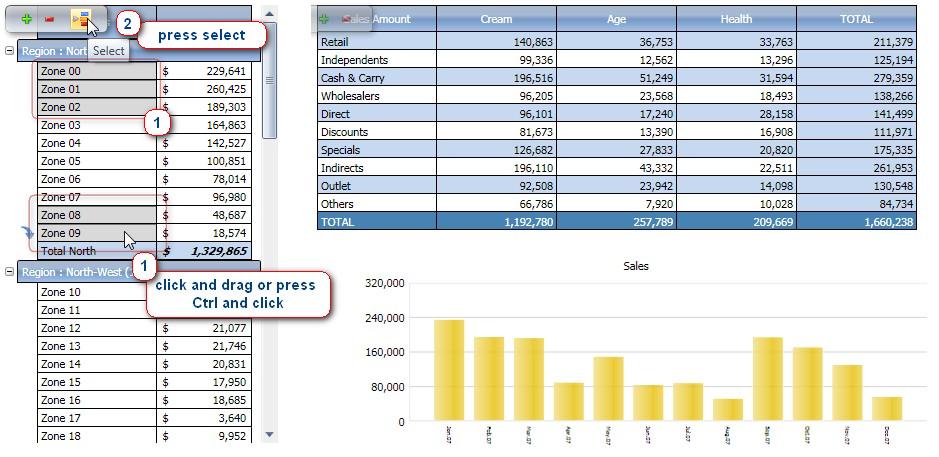
the other objects on the screen are refreshed, showing data for the selected items only.
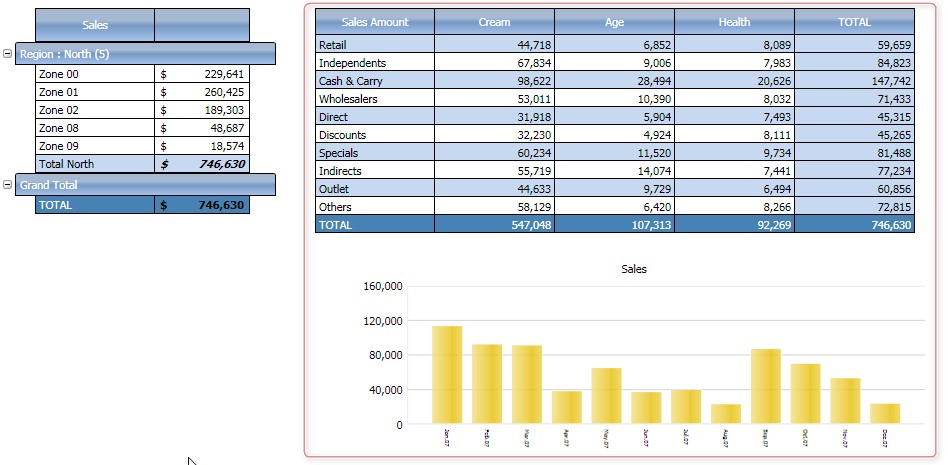
To reset the selection made on a DataView object, click the reset button as illustrated.
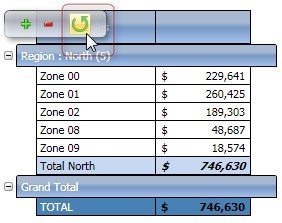
The selection can be made on the entity set by Row and the entity set by Column as well.