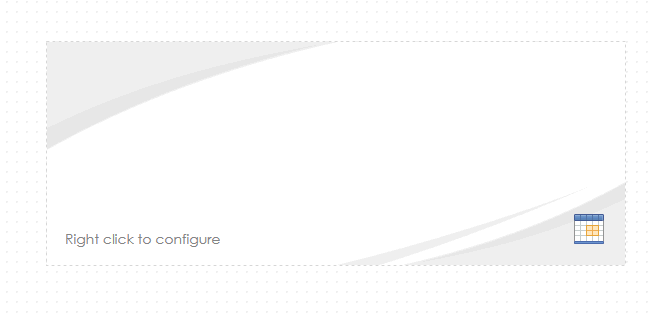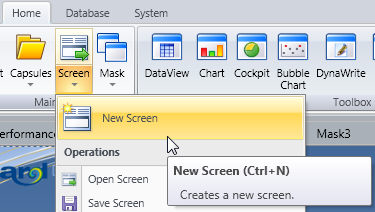
There are several ways to create a new screen, open a Capsule then
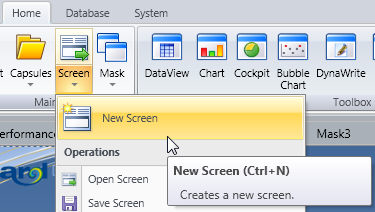
or press the keyboard keys Ctrl+N
or double click on the grey area of the screen tabs bar
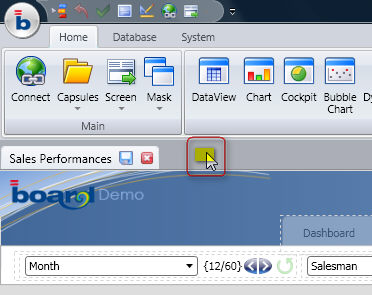
or press the F2 function key, of your keyboard, note that this option works also when there are no capsules opened.
When the Screen is created its background provides a Grid that facilitates the location and alignment of the Toolbox Object.