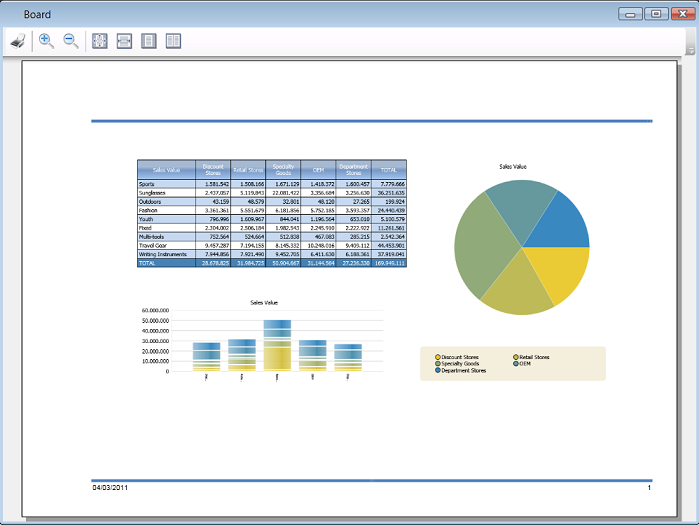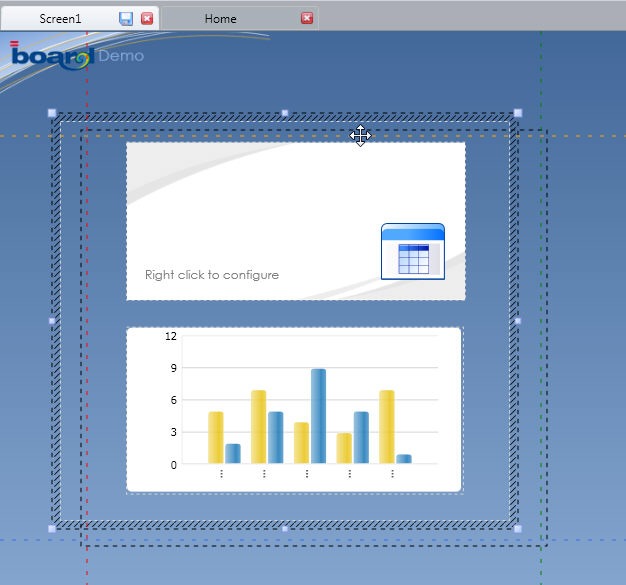
The Panel container is a rectangular area which can be used to group objects. It can hold any Toolbox object (DataView, Chart, Button and so on) as well as other container objects.
It can be used to place objects on and then move them together as the size and position of objects within the panel remains fixed.
In the following picture a transparent Panel object contains two other objects.
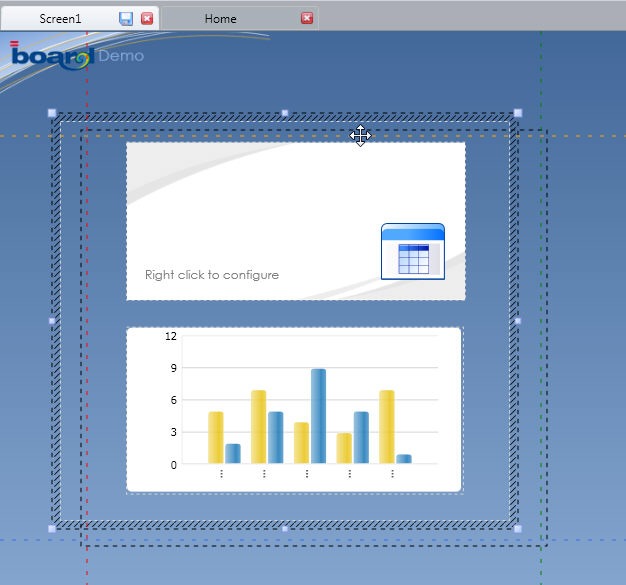
It can be used to place two or more objects such as a DataView and a Chart within the same tab of a folder object as shown hereafter.
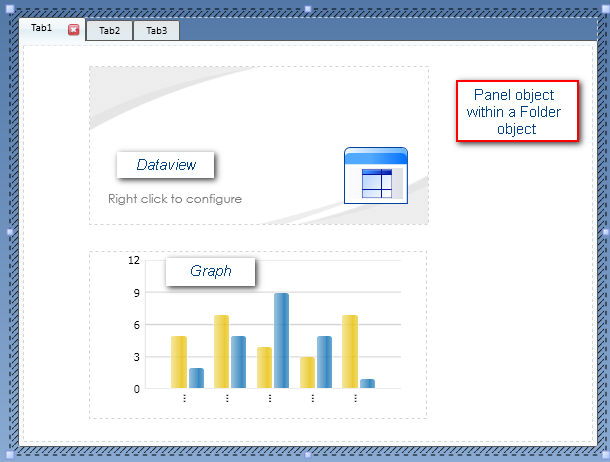
The Panel Container support the option Print as a single object which allows printing all the objects contained on the panel as they appear, preserving their relative position and size.
To enable the option, right-click on the Panel and select it from the pop-up context menu panel.
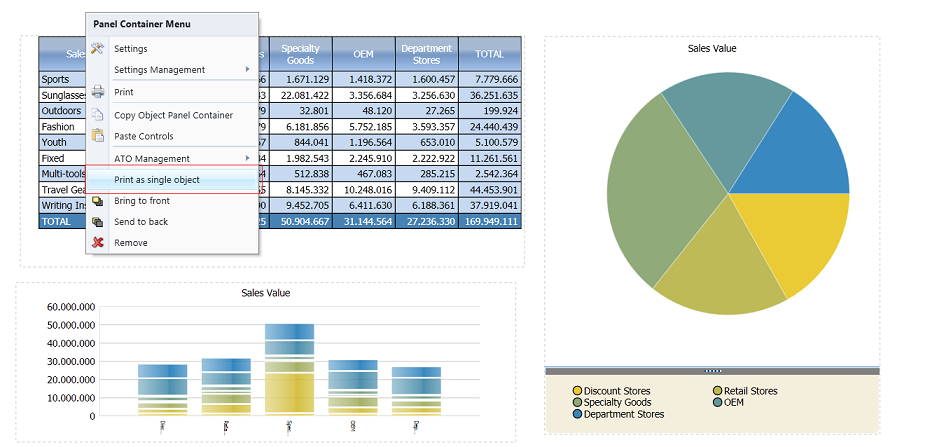
Example of a printout of a panel containing one Dataview and two charts