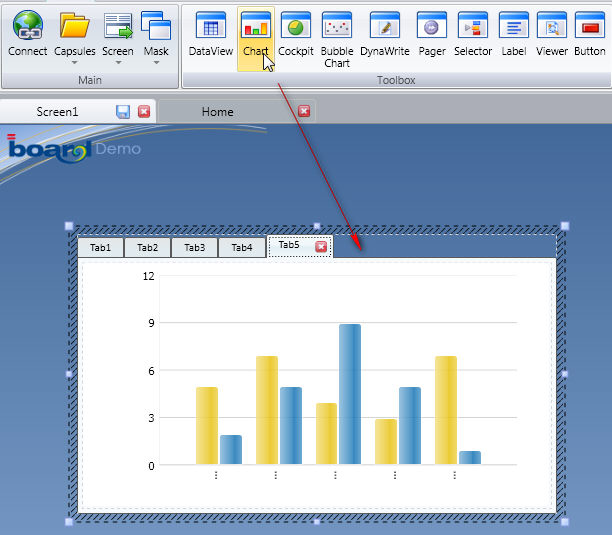
The Folder object creates folders that can contain other objects from the toolbox, including other containers.
To add an object to the folder, select it from the toolbox then drag&drop it on the folder object, a new tab will be automatically added.
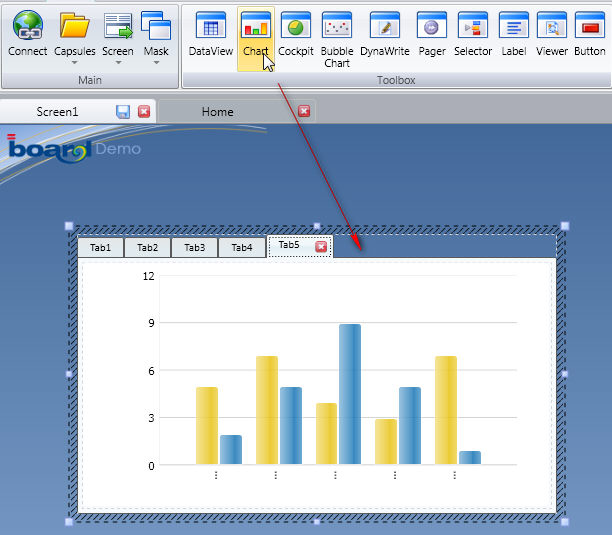
The tab labels can be renamed by clicking on the text label as illustrated,

The order of tabs can be changed: right click on the folder object then select the menu option Reorder controls
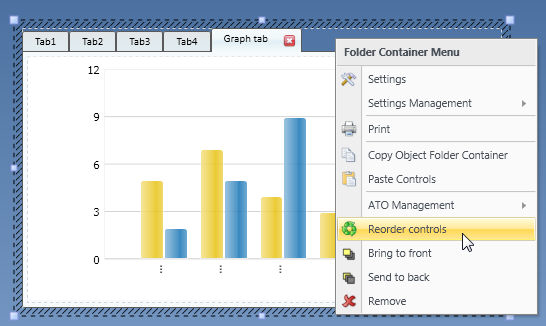
To delete a tab, click the red cross icon next to the label.