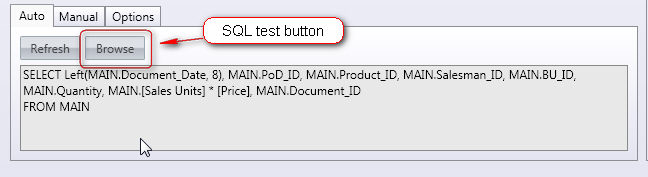
To view, test and edit the SQL statement of a Data Reader protocol,
open the protocol definition window,
connect to the data source by selecting the connection from the drop-down list,
to test the SQL statement, click on the Browse button.
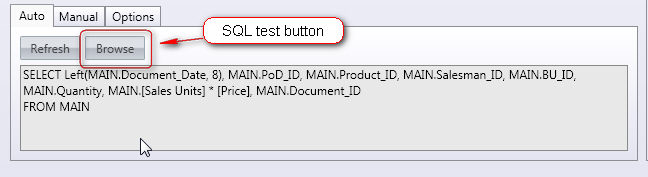
The Auto window contains the SQL statement generated by Board, based on fields selected in the protocol definition window.
The Manual window (click on the Manual tab) allows to freely edit the statement; click the Copy button to copy the text from the automatic tab then you can then make changes as desired.
Click the Browse button to test an SQL statement on the first 500 rows of the source tables.
Note:
The maximum length of an SQL statement is 3000 characters, if a longer statement is required, create a view in the relational database which contains the desired statement then connect the protocol to the view.