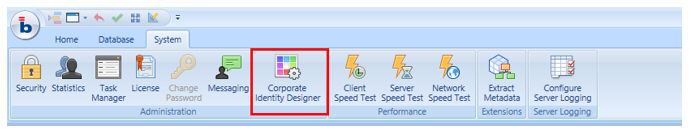
Board provides this feature in order to help the development of new capsules that respect the policies of the corporate brand-book.
Through this function it is possible to narrow the objects which are available in the tool-bar,and which formats like font, and colors that must be used in the capsules.
Open the System Tab and Click on the Corporate Identity Designer Icon.
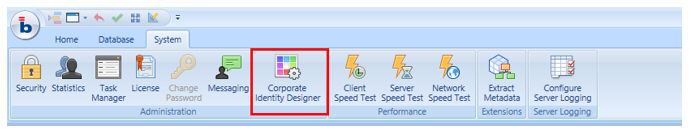
The Corporate Identity Designer Panel opens with the following options .
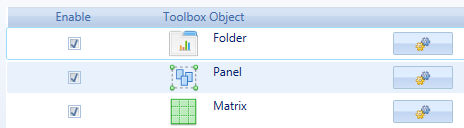
Un-ticking the check-box disables the object’s icon in the Capsule tool-bar. It is not possible to add such Object to the existing or new application.
Clicking on the Design icon opens the Setting Panel of the Object. The Setting Panel object may change from object to object. Apply the changes to define the default setting and click on Save. Any New Object is created with such default settings that can't be edit in Capsule design mode.
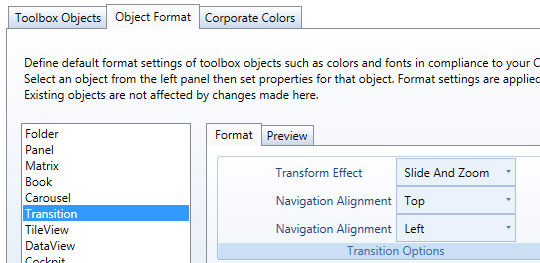
From this Tab you can quickly access to the entire List of Available object. Click on the object which settings you like to change. The Setting Panel of the Object is open on the right. The Setting Panel object may change from object to object. Apply the changes to define the default setting and click on Save. Any New Object is created with such default settings that can't be edit in Capsule design mode.
The Object Format Panel can be open also from the Design icon of the Toolbox Object Panel.
Click on the Add Icon to add a Custom color to the Palette.
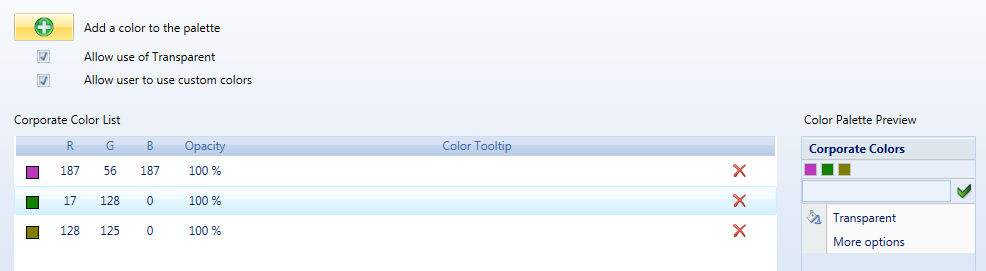
Choose the color accordingly to its RGB Value. Click on Save when done. On the right you can have a preview of the New Color Palette aspect.
Un-tick "Allow use of Transparent" if you want to disable Transparency Option.
Un-tick "Allow user to use Custom color" if you want to forbid the creation of new color.
The Color Palet when Active is applied without distinction to all the available Capsule Toolbar Objects.
Notes
The Corporate Identity is a System Attribute : it is effective on all the Capsules on such System (Board Server). You can define only one Corporate Identity per System (Board Server).
Even if you have defined a Corporate Identity you can still use Capsules that contain Objects or Object settings that are now forbidden . The Corporate Identity takes effect from its creation on.
Corporate Identity Activation doesn't automatically change the Settings of Existing Objects Corporate Identity Settings.