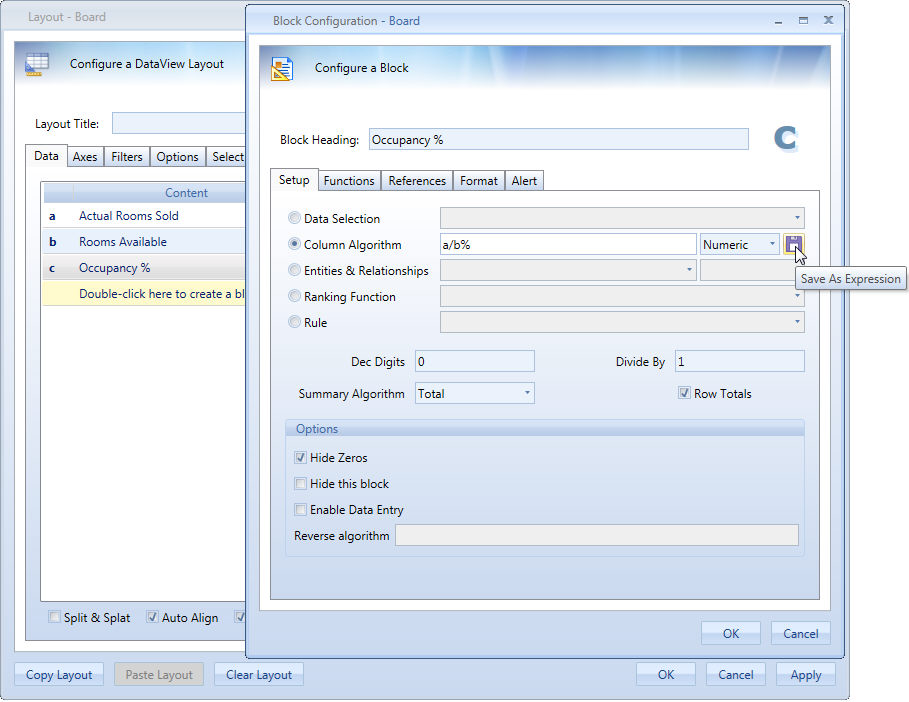
A Board Expression is a saved column algorithm block.
To create an Expression, go in edit mode, open a layout and create a column algorithm block,give ti a Heading, then click on the "Save as Expression" icon as shown in figure.
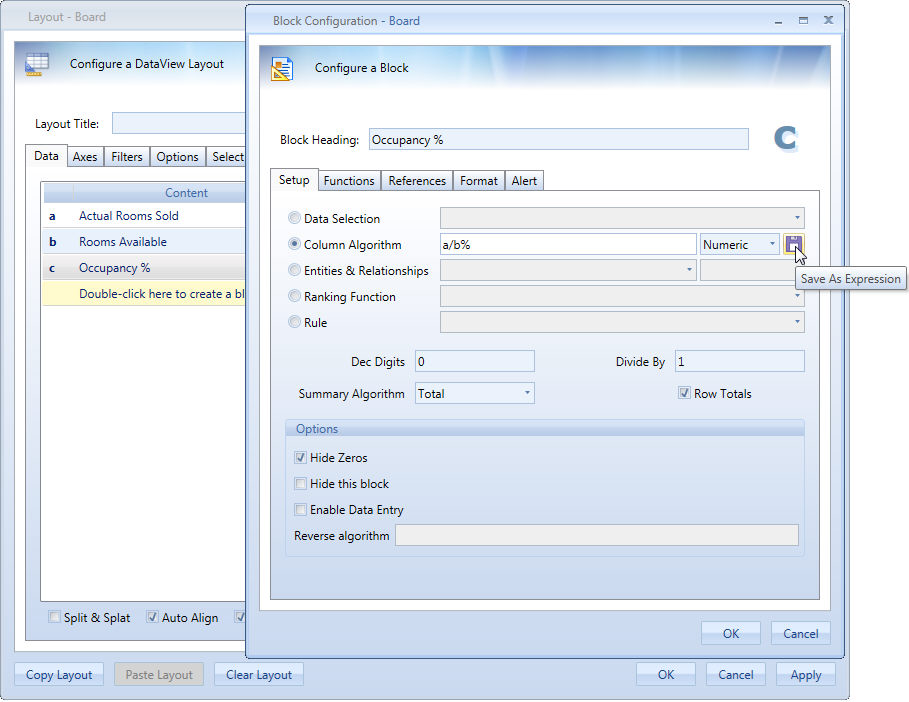
Figure 1
The expression will be saved in the cubes list into the Expressions Group, name of the Expression Cube will be the same as Block Heading as shown in figure.
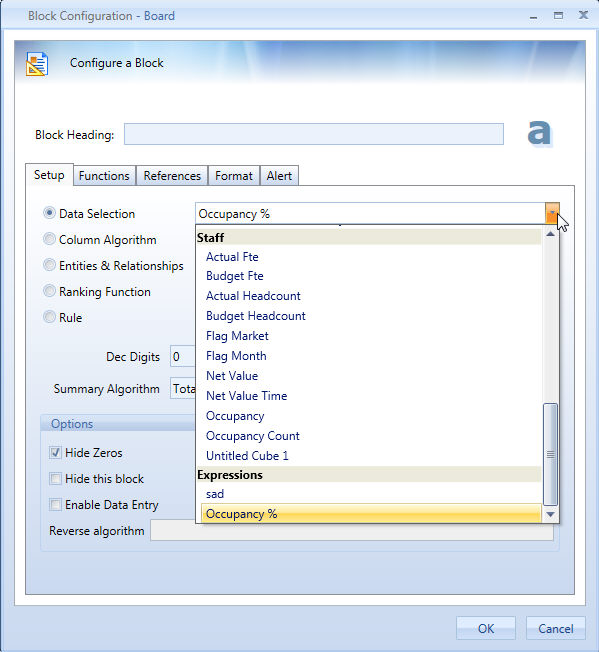
Figure 2
To edit an expression, just create another one and save it with the same name, it's strictly recommended to keep a capsule containing all the layout used to create expression. To delete an expression just go in database manager-> cubes, you will see all the expressions in the cube list, click on delete to remove the selected one.
Once the expression gets created, it will be available to be used in every layout. It's not necessary to have blocks used for Expression calculation in the same layout in order to use it, the expression can even be the only block present in the layout. It will be shown as a data block.
Expressions will work on the same entities of the original cubes used to create them, expressions totals are always calculated, this means that leaf elements do not sum to obtain totals.
Let's suppose that a hospitality company wants to know the occupancy percentage of its Hotels for each city. The company has two cubes:
a. Rooms Available
b. Rooms sold
The Occupancy percentage cube will be an expression as shown in Figure 1.
The obtained report will look like the following one:
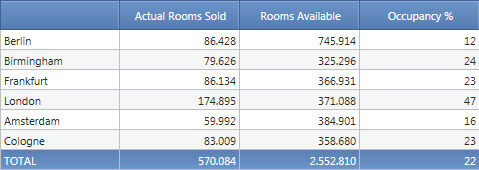
Now let's suppose they want to know the Occupancy % by region, it will be sufficient to create a layout with a single Expression Block Occupancy % (Figure 2) and put regions in row:
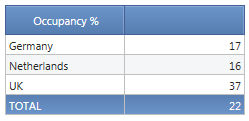
The two advantages of this approach are:
Note:
Expressions do not support functions, referto and totalby. Only exception is previous year that will be applied to all the cubes in the formula.