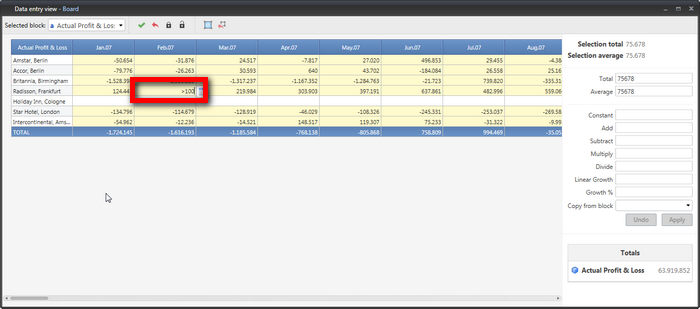
When performing data entry, you can now use shortcuts.
To use shortcuts just type the shortcut instead of the number when performing dataentry.
| Shortcut | Meaning | Example |
| K | Enters the value in thousands | 3K enters 3000 |
| M | Enters the value in millions | 5m enters 5000000 |
| + | Adds to the value | +10 in a cell containing 10 enters 20 |
| ~ | Subtracts to the value | ~10 in a cell containing 20 enters 10 |
| per, pct | Enters the given percentage of the value | per10 in a cell containing 2000 enters 200 |
| inc | Increases the value of a given percentage | inc10 in a cell containing 2000 enters 2200 |
| dec | Decreases the value of a given percentage | dec10 in a cell containing 2000 enters 1800 |
| pow | Raises the value to the exponent given | pow2 in a cell containing 5 enters 25 |
| > | Fills cells to the right with the same input value | >100 will fill all the cells on the right with 100 |
Data entry shortcuts can be used in the Lock&Spread (linkare) advanced windows
For example let's input >100 in a dataentry.
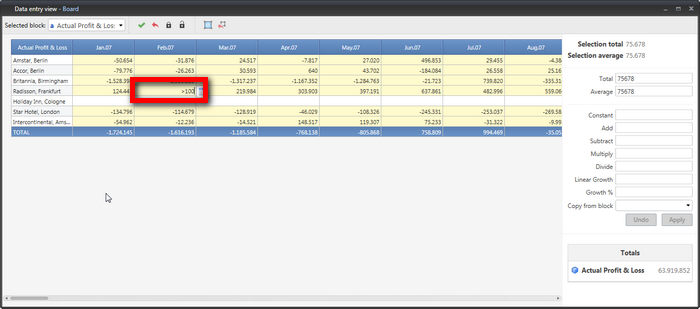
Press enter:
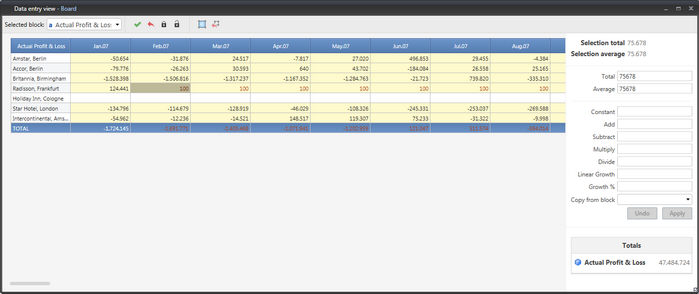
100 has been copied on all the cells to the right.