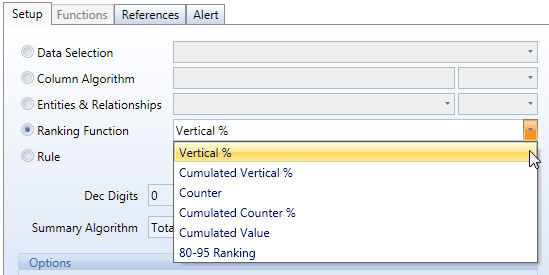
Ranking functions are pre-defined functions which allow to quickly create ranking analysis.
Vertical %. Returns the percentage value of the current row on the column total.
Cumulated Vertical %. Cumulates the Vertical% value from top-down. This function should be applied on sorted reports, go to the Filters tab to apply ascending or descending sorting on columns.
Counter. Row counter, counts rows sequentially.
Cumulated Counter %. Returns the row number divided by the total number of rows as a percentage.
Cumulated Value. Cumulates a values starting from the top row, i.e. each row is calculated by summing the value of the above row plus the current row value.
80-95 Ranking. Creates three categories based on the cumulated vertical % value: the value is less than 80%, it returns 1, if it is between 80% and 95% it returns 2, if it is over 95%, it returns 3. This function should be applied on sorted reports, go to the Filters tab to apply ascending or descending sorting on columns.
Notes
Ranking functions are applied on the block prior to where they are set therefore you cannot set a ranking function in the first block of a Layout (block "a").
To use a ranking function, the layout must have an entity set by row.
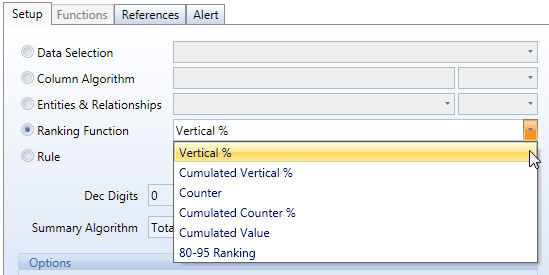
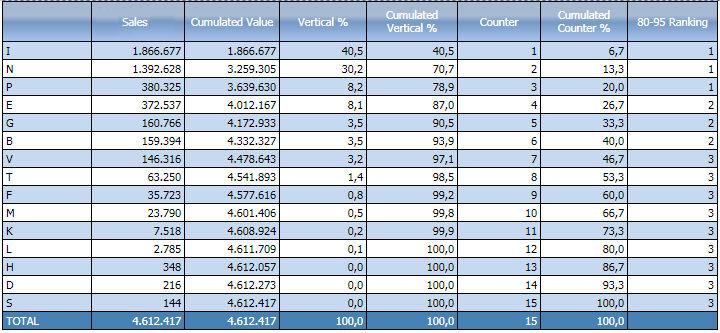
obtained with the following Layout:
block (a) : Sales cube: shows the sales amount per product, rows are sorted in descending order.
block (b) : Cumulated Value : accumulates row by row the sales values.
block (c) : Vertical % : returns the percentage of each row on the column total value.
block (d) : Cumulated Vertical % : returns the cumulated percentage of each row on the column total value.
block (e) : Counter : counts the rows of the layout.
block (f) : Cumulated Counter % : returns the cumulated percentage of the row counter.
block (g) : 80-95 Ranking : returns 1 on the rows where the cumulated vertical % is lesser or equal to 80% (this is the top tier), returns 2 on the rows where the cumulated vertical % is between 80% and 95% (this is the second tier of items) and returns 3 for the remaining rows (last tier).