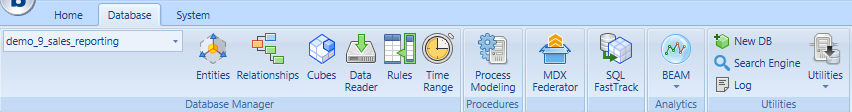
All database design functions are accessed through the Database tab of the Ribbon bar.
If the ribbon bar is not visible, press the F4 key of your keyboard or click the Edit mode icon located in the quick access toolbar.
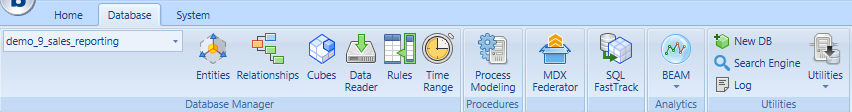
Note:
Database functions can only by accessed if you have a Board developer license, otherwise the database icons are disabled.
The first time a database is opened, it must be loaded in memory and this operation may require several minutes for large databases. A pop-up window with a progress bar indicates when the server is loading a database in memory. During this time no operation can be performed by the user.