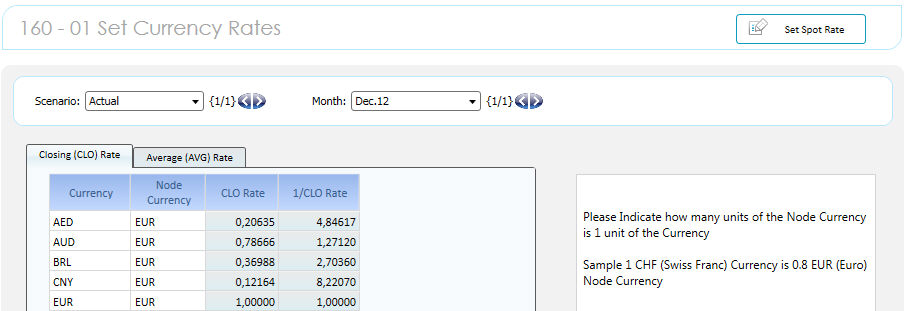
For each Legal Entity (Reporting Unit) currency the Average (AVG) and Closing (CLO) exchange rate vs Consolidation Node currency must be given. New currencies can be defined in the Currency Setup Screen
How to set up the Currency Exchange Rate
Open the Capsule BFC Process Manager and click on the "160 - 01 Set Currency Exchange Rates" button.
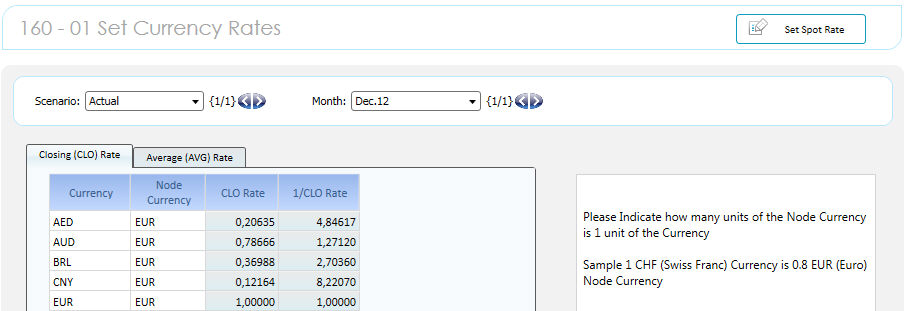
Then Select :
> a scenario : only the open scenarios are listed.
> a period (month) : only the open scenarios are listed.
The list of all the available combination between LE Currencies and Consolidation Node Currencies are given.
If all nodes share the same currency one single currency is listed. For the Node Currency Not Available (00) you haven't to insert any exchange rate.
Once chosen a valid combination, you have to define :
> Closing Rate : it is the closing rate of the period
> Average Rate : it is the average rate of the period
In the left column you can edit how many Group Currency Units are 1 LE Currency Unit
In the right column you can edit how many LE Currency Units are 1 Group Currency Unit (reciprocal)
> Spot Rate : it's a custom rate applicable to Movements that ordinary are being translated at Average rate but occasionally (for some accounts only) must be differently treated. If have no Movements with such property you can skip this.
Spot Rates must be at RU and Movement level. Please click on the SPOT Rate Button to Open the Data Entry Form.
![]() If the
Option YTD Average Exchange Rates (Y/N) has been enabled the average rate
is the YTD average rate for the given period. If disabled it is the monthly
average rate for the given month. For further details please have a look
at General Setting Section
If the
Option YTD Average Exchange Rates (Y/N) has been enabled the average rate
is the YTD average rate for the given period. If disabled it is the monthly
average rate for the given month. For further details please have a look
at General Setting Section
![]() In the Screen Post Open a trigger procedure pre-select
the Open Scenario and Periods only
In the Screen Post Open a trigger procedure pre-select
the Open Scenario and Periods only
Historic Rates can be keyed directly in the data entry screens for those accounts and movement that requires such detail.