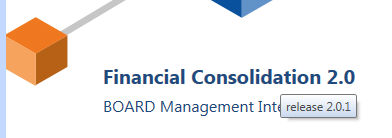To install Board Finance Consolidator (BFC) Application please copy the Application Template Object in the Proper Folders as following :
Databases :
\\...\Board\Database\BFC_CONSO.hbmp
Capsules:
\\...\Board\Capsule\BFC\BFC_Admin.Cpsx
\\...\Board\Capsule\BFC\BFC_Local_Reporting.Cpsx
\\...\Board\Capsule\BFC\BFC_Process_Manager.Cpsx
\\...\Board\Capsule\BFC\BFC_Troubleshooting.Cpsx
![]() System Folder
System Folder
An ad-hoc BFC System Folder must be created as Exchange Folder. It can be any folder (by default c:\Board\Dataset\Conso) but the following system variable must be created and linked to such folder %conso%
The path "\\...\" is by default "c:\" but you can arrange it differently during the Setup process . It must coincide with the Board Server Board path parameter . Please look at System Installation and Configuration Section.
These additional folders must be created :
c:\BOARD\Dataset\Conso\adjustment
c:\BOARD\Dataset\Conso\batch_loading
c:\BOARD\Dataset\Conso\reset_template
c:\BOARD\Dataset\Conso\broadcasting
![]()
Of course you can position the Capsule in different Folder to facilitate the setup of the Security Profiles (e.g. only the System Administrator can access the Folder where the BFC_Admin.Cpsx) ; if you alter the default Location the Capsules Links (Home Screen Labels) stop working and need to be removed or change accordingly to the new Capsule location.
You can check the BFC Application Release you have installed tooltipping on the "Financial Consolidation 2.0" Label of each Capsule Main Screen