Xbrl Action group
This topic describes the Procedure Actions included in the Xbrl Action group and their specific properties.
The Xbrl Action group allows you to define which taxonomy data will be selected and how it will be displayed in order to export the document.
For more information on taxonomies and how to upload and configure them, and then map Board data to XBRL tags, read the taxonomies section.
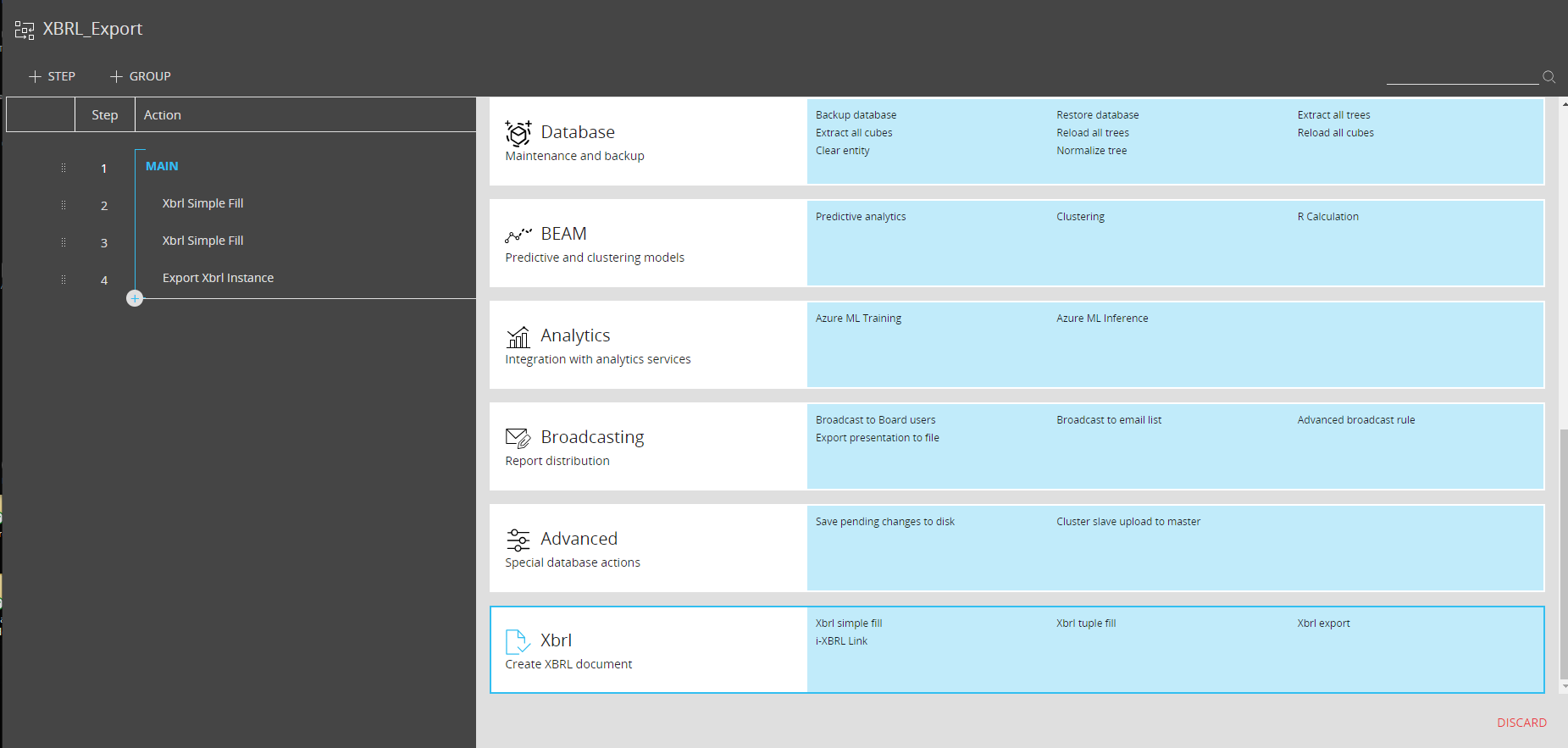
The Xbrl Action group offers the following steps:
- Xbrl simple fill. This action allows you to configure a Layout that contains the Data Blocks needed for the XBRL export. After you configure the Layout, you must specify which Data Blocks contain the following data required for the XBRL file:
- Tag. Choose the Data Block that contains the XBRL tags.
- Value. Choose the Data Block that contains the data values.
- Start Date. Choose the Data Block that contains the start dates.
- End Date. Choose the Data Block that contains the end dates.
- Instant. Choose the Data Block that contains the instant dates.
- Unit. Choose the Data Block that contains the units.
Users can add multiple XBRL Simple fill steps
.png)
- Xbrl Tuple fill. This action allows developers to configure which tuple(s) within a Data Block will be exported as an XBRL file for end users with corresponding tags.
- Use Block from Layout. Select this box to create multiple tuples.
- Choose from Combobox. Select this box to create a tuple.
- Key Tag Tuple. This drop down menu is where you can select the tag that identifies a specific data group.
Please note that users can only configure one XBRL Tuple fill
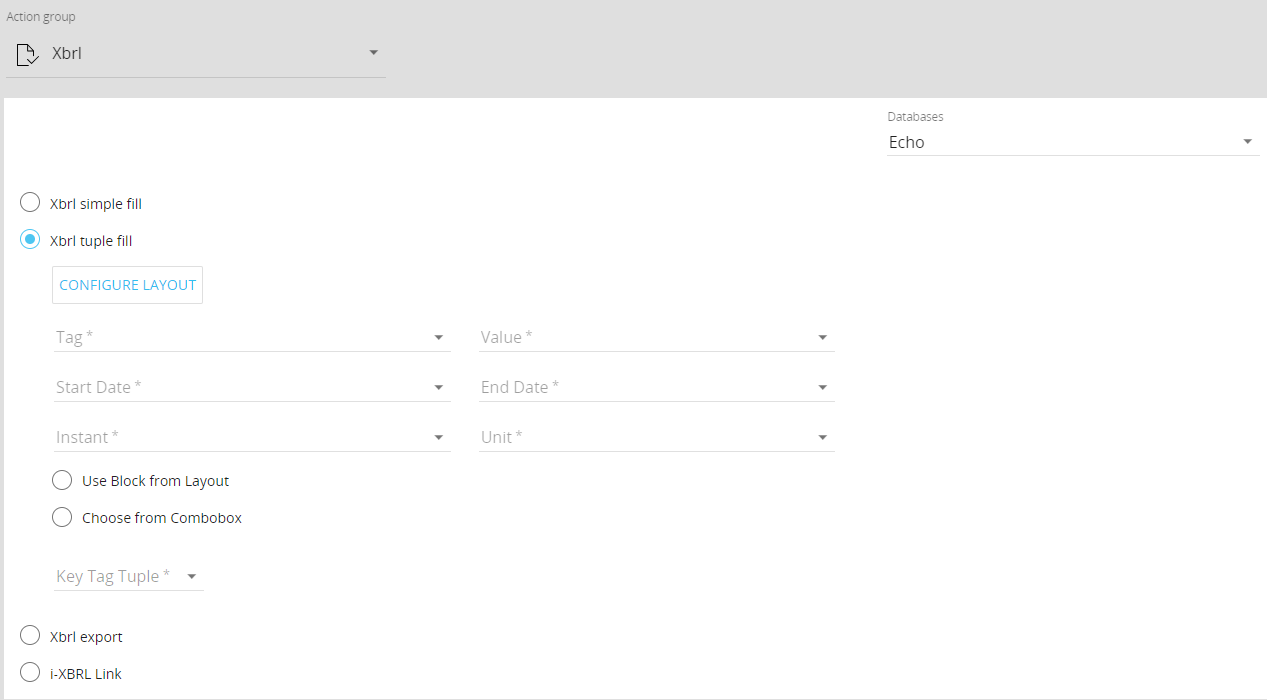
- Xbrl export. This action exports the XBRL file based on the Xbrl Simple fill and Tuple fill steps configured before the Xbrl export step. When this step is executed, an export file window pops up where you can download the XBRL file.
The XBRL export step takes into account multiple XBRL simple fill steps and inserts their data in the XBRL file based on their order
- i-XBRL Link. This action connects the end user to a different platform using Seahorse i-XBRL in order to tag and export an i-XBRL document.