Managing Drill through protocols
This topic describes various common tasks that administrators can perform on Drill throughs.
In the Drill through home page, you can see all existing Drill throughs and their main information: the table is sortable and searchable using the interactive header fields. You can also show or hide columns to your liking, by clicking the Column chooser button in the upper right corner of the table.
You can perform different actions on one or more Drill throughs by selecting them and by clicking on the different buttons above the table.
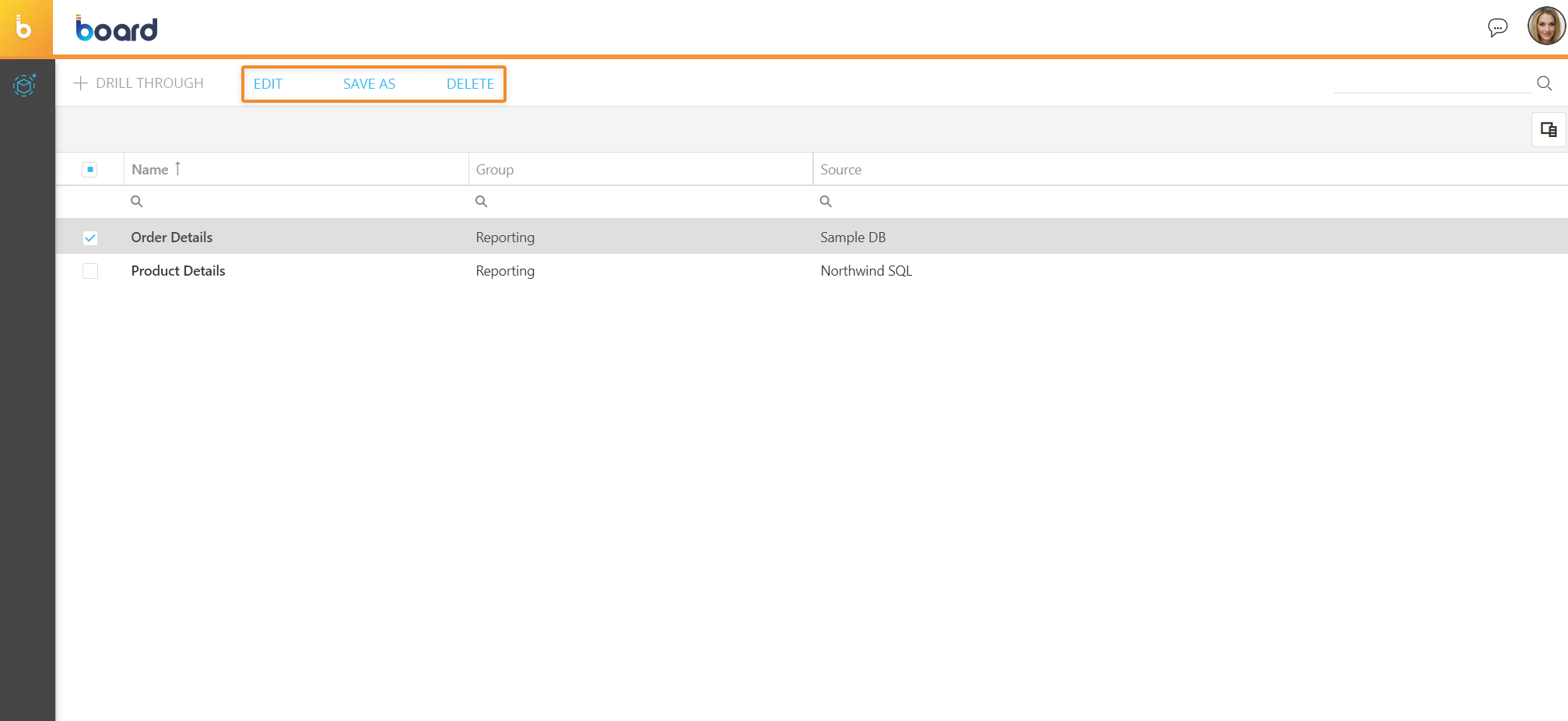
The available actions are described below.
- To edit the configuration of an existing Drill through, select it and click on the "EDIT" button that appears on top of the table.
Once in the configuration area, you can edit the connection and mapping settings using the menu in the upper right corner of the page.
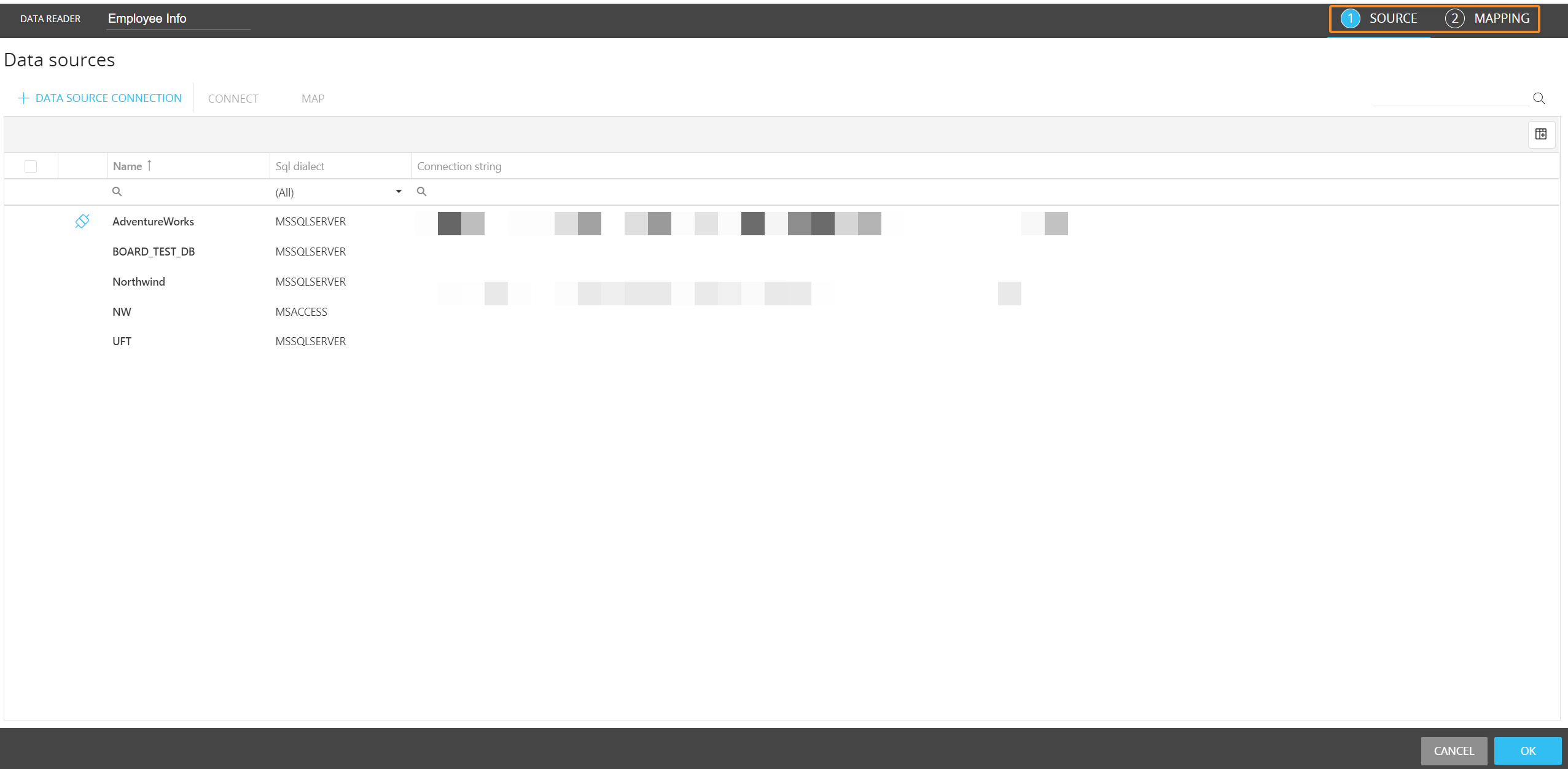
- To copy an existing Drill through protocol, select it and click the "SAVE AS" button on top of the table, then enter the name of the new protocol
- To delete a Drill through, select it and click on the "DELETE" button that appears on top of the table. This action will delete the Drill through and cannot be undone.