About containers
Containers are special Screen Objects which can contain other Objects, including other Containers, on the same Screen. Containers can be used to organize Objects on the Screen in an efficient and effective way, as they allow to display multiple Objects in the same Screen without occupying excessive space.
There are eight types of containers, all working in the same way but displaying data differently:
- Tab. Shows one Object at a time with the option of selectively moving through tabs. It's like a folder you can put objects in
- Transition. Works similarly to the Tab view with more options to customize its layout
- Panel. Allows to display more Data Views at once contained in the same space
- Matrix. Shows more Objects at once with the option of aligning them horizontally, vertically and as a grid
- Book. Displays one Object at once with the option of flipping to subsequent ones
- Tileview. Offers a more advanced panel view with the option of selecting the numbers of tiles by row and column
- Expander. Allows you to stack items within a Container
- Responsive. Similar to a Matrix, but can dynamically alter the width of Objects
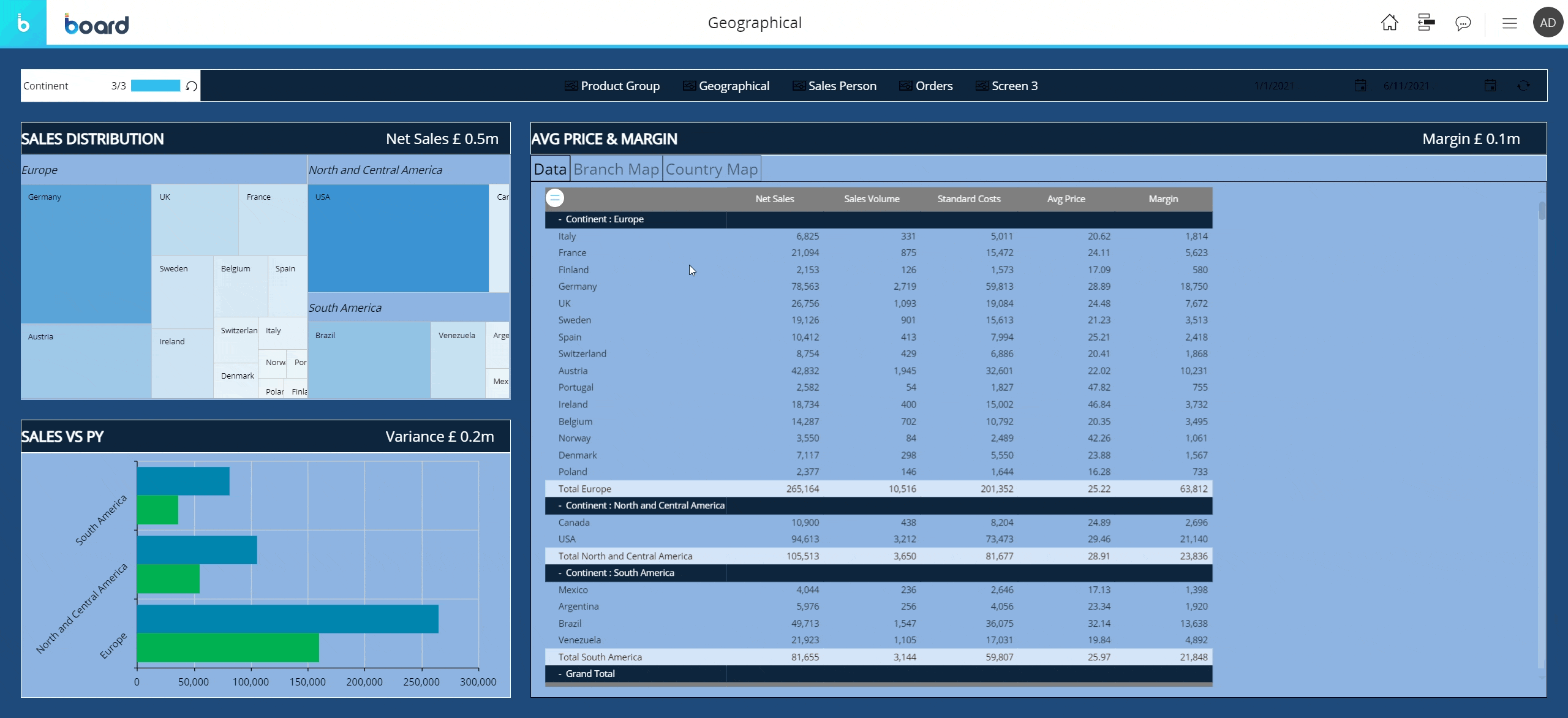
Learn more:
- Add and remove containers from a Screen
- Containers features and properties
- Interacting with Containers